Buy from Amazon on account
At Amazon you can not only buy with credit card or direct debit, but also on account. To do this, you have to pay attention to a few points.

The most important prerequisites
In order to be able to buy on account from Amazon, you have to meet a few requirements.
- Minimum age. You must be at least 18 years old and a private customer.
- Direct sale. The items have to be sold directly by Amazon and not by one of the countless sales partners.
- Residence. Your place of residence should be in Austria or Germany.
- Exempt products. Digital products such as e-books, MP3 downloads or the like cannot be purchased on account. This also applies to vouchers.
- Note the maximum limit. If you are a new customer, there is a maximum limit of € 100 for purchase on account. Open amounts are included in this calculation.
- Additional fees. If you decide to purchase on account, additional fees such as shipping costs (one-off € 1.50) will be charged. This does not apply to mail-only items that are sent free of charge.
- Further information. For more information on the terms and conditions for ordering your goods on account, please refer to the corresponding entry in the Amazon Help on.
Amazon payment methods - how to choose the right one
Shopping on Amazon is a practical thing. When you pay for your order ...
Buy from Amazon on account
-
Log in to Amazon. Log in to Amazon and place the desired product in your shopping cart.

© Daniel Albrecht -
Navigate to the checkout. Click on the button "Proceed to checkout" and enter the desired delivery address for your order. This must match the billing address.
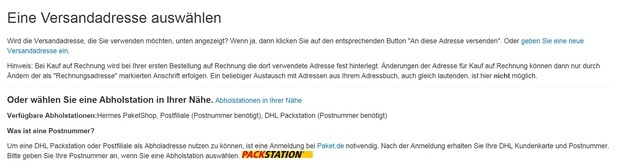
© Daniel Albrecht -
Select shipping method. Select the delivery method you want and click "Next".

© Daniel Albrecht -
Add billing account. Select "Invoice" under "Other payment options". Click on "Add Billing Account" and enter the payment details. By clicking on "continue" you will see an overview of your order, which you can then complete.

© Daniel Albrecht
Tips for shopping
- Use other payment methods. Since there are additional fees when buying on account, you should switch to other payment methods as far as possible.
- Pay without a credit card. If you don't have a credit card, you can also pay by direct debit at Amazon.
- Credit card for expensive products. When ordering more expensive products, it is advisable to use a credit card to make purchases.
- Add payment method. You can also add new payment methods in the account overview under "My Account" in the "Payment and Voucher" tab. Vouchers can also be redeemed here.
- Change payment method as you like. You can change the payment method at any time, i.e. from order to order.
Conclusion: place an online order
At Amazon you can order on account under certain conditions. Since this is subject to some restrictions, purchase on account does not always make sense. In many cases, we recommend paying by credit card or direct debit.
How helpful do you find this article?

