Set Battlefield 3 to German
Battlefield 3 is in many ways a game that has been talked about and discussed a lot. Installation and in-game performance issues didn't seem to want to end after release. However, once you get it up and running, you will be playing one of the best online games currently available. You can also set the game to use German voice acting.
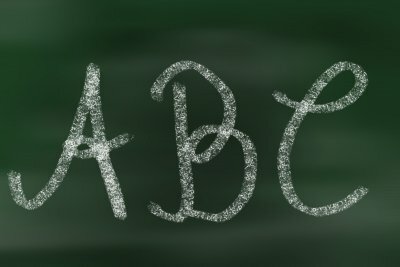
Battlefield 3 in many languages
The online hit Battlefield 3 can of course handle several different languages. In addition to German, you can also set Spanish, Italian, Polish and other languages as standard.
- As for the graphical details and requirements of the title Battlefield 3, which you can find in the for To play shooter with the usual first person view, a high computing power of your computer is required and absolutely necessary. You can of course set graphical details as well as the German language, but even the minimum requirements are not entirely without.
- Also the Sound has it all. The sounds are realistic and give the player a gripping, authentic atmosphere. Whether it is the hail of bullets from the enemy or the engines of the various vehicles, tanks or helicopters; You have the feeling of being in the middle of a real battlefield at all times. This is especially true if you are using the stereo or headphones.
Set the computer game to German
There are three options for selecting German language output or menu navigation:
- You set the first option during the installation. Start the installation by inserting the DVD or starting the corresponding installation file. In the first dialog you will be asked for the language. Set German here using a drop-down menu and follow the further installation instructions.
- You play the game through your browser. The available servers and statistics can be found in the Battlelog. To change the language from English to German, scroll down the page. In the penultimate line after the copyright notice you will find a blue link called "Change Language". Activate it and set the language German in the following window.
- The last possible change to the voice and sound output can be found directly in the running game. Press the ESC key to switch to the menu screen. Here click on "Options". In the area "Audio"now set using the mouse in the "Speech output" line to German.
Fallout New Vegas is the successor to Fallout 3 and many players find it very ...
Then press the "ESC" key repeatedly until you are back in the game and the menu area has completely closed again. The font and the sound reproduction have thus been successfully changed.
How helpful do you find this article?

