Play SuM 2 with GameRanger
The real-time strategy game Battle for Middle-earth 2 (SuM 2) not only has a very exciting story mode, but also a multiplayer mode. You can play the game against friends and acquaintances over the Internet. If you install the GameRanger software and integrate the game into the useful tool, you will find new players a lot easier.
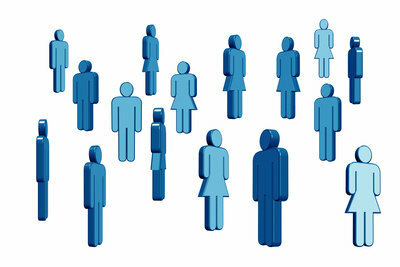
You can play SuM 2 via the GameRanger
- the software GameRanger is a very useful tool that you can use in Windows Install and use to play over 600 computer games and demos. Numerous well-known games can be integrated into the tool and you can use various useful functions. You can find new players in a few minutes, create your own player profile or connect with your friends.
- Do you have the popular strategy game Battle for Middle-earth 2 on your computer installed, this game can also be played with the GameRanger. For the exciting multiplayer mode of SuM 2 you will find new players much faster and you can also talk to them outside of the game.
- With the GameRanger you can also create your own Games Create for SuM 2 or join open games. The interface is very clear and easy to use. After installing the software, of course, you still have to integrate Battle for Middle-earth 2 into the tool. This process does not take long and you can play the strategy game a short time later on the free platform.
How to install and use the tool
- First of all, download the free tool GameRanger and click on the blue download button.
- Carry out the installation and create a new account for the GameRanger. This is of course also free of charge, all you have to do is enter your email address and a password.
- Once the installation is complete, you can start the tool and you will find yourself in the lobby a short time later. Here you can see a large selection of games that are compatible with the GameRanger.
- If you would now like to play SuM 2 via the GameRanger, it is best to create a new group for the game, otherwise you will always have to laboriously search for the game in the list. Click in the menu on "AllGames" and then on "NewGroup" and enter the name SuM 2, for example. Look for all compatible games and add-ons in the list below and tick them. Then click on "Ok".
- Now you can select the SuM-2 group at the top of the GameRanger and the matching games will appear in the list immediately. If you click on "Host" you will create a new game. But you can also simply join the open games. The tool shows you useful information such as the number of players and the quality of the connection.
Minecraft - joining a server works like this
The computer game Minecraft can be played either alone in single player mode or ...
How helpful do you find this article?

