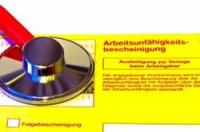VIDEO: Open the XPS document
If you want to open a document with the file extension "xps", you need an XPS viewer on your PC.
If .NET Framework 3.0 is already available on your PC, the XPS viewer is already installed on you. This is very easy to determine.
View an XPS document using an XPS viewer
- Click the Start button, click Control Panel, and then click Programs.
- Now click under "Programs and Features" on "Windows- Switch functions on or off ".
- In the next step, check whether .NET Framework 3.0 is already included in the list of functions that is displayed.
- If this is the case, double-click on the corresponding folder so that its contents are displayed.
- Now make sure that the XPS viewer is activated with a check mark next to the field.
- Finally, click OK".
Microsoft XPS Document Writer - How to Use It to Create an XPS File
The PDF file format has become established for the distribution of electronic documents. In the …
If .NET Framework 3.0 is not yet installed on your PC, you can download it from various providers on the Internet.
Open the file using Internet Explorer
- Another and at the same time somewhat easier way of viewing an XPS document is to open the XPS document with Internet Explorer. With this browser, from version 6 onwards, XPS documents can be opened without any problems.
- A note about this is that XPS documents are often opened automatically by another program. It is therefore advisable to link the XPS file with Internet Explorer. To do this, right-click the XPS file, click "Open with", then "Program from a." Select list "and click on" Always open file type with the selected program "so that there is a check mark next to this field appears.