Minecraft: install server mods
Operating your own Minecraft server gives you as the administrator the opportunity to make the game experience more interesting with self-programmed mods. How to install a mod on your own server is explained in this guide.
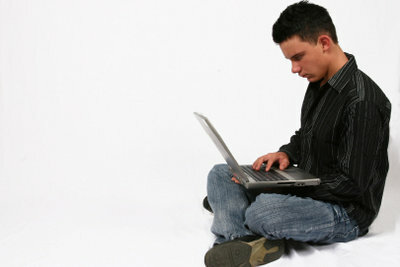
Install server mods for Minecraft
- Download the mod you want and unzip the file.
- Also download the ModLoader for Minecraft. An installation of this program is essential, otherwise the game data will be overwritten with the files of the mod.
- Enter in the Windows-Search for "% appdata%". Click on the ".minecraft" folder and open the "Bin" folder.
- Open the "minecraft.jar" file with WinRar or another unpacking program. Don't choose another Minecraft file with a version number in the name.
- First copy the ".class" files of the ModLoader into the open file.
- Then copy the files of the mod itself into the "minecraft.jar" file. To do this, mark the files of the mod and then drag them with the mouse in the open folder.
- Create a backup of your "minecraft.jar" file and then delete the "META-ing" file.
How to insert mods - that's how it works with Minecraft
There are a wide variety of modifications, or mods for short, for Minecraft in particular. As …
After restarting your server, the ModLoader and the mod itself will be integrated into the game and available. In addition, a "Setup.ini" is created in a separate folder for the mod, in which you can make settings. From now on, the ModLoader will automatically update your server and enable you to get the latest at any time Mods and integrate texture packs.
Various mods and extensions
- With an additional texture pack, you can add the graphic adapt to the game world. The HD Texture Fix Patcher is required for an installation. Please note that improved graphics can also lead to performance problems.
- There are other various tools, which cannot be assigned to either the mods or the texture packs, with which you can enrich and simplify the gaming experience. For example, the XRay tool makes it easier to find gold and ores. Or you can use the Tectonicus tool to quickly create an overview map of your play area.
How helpful do you find this article?


