How to open DOCX files
docx files are a form of Word documents that were created with the Word program as of Microsoft Office 2007. How to open them is not difficult.
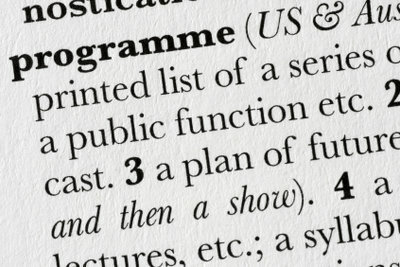
Microsoft Word is part of the complete Microsoft package Office. As with all programs, there is a newer version every few years. There is also MS Office 2007 and from this version on you can save files as DOCX.
This is how DOCX files are created
DOCX is simply an extension of the old document (.doc) prior to the 2007 versions. The files are now like containers that hold the plain text, administrative information, and other features.
- If you write a document in Word and then simply save it, it will be saved as DOCX. But if you click "Save As", then you can determine what you want to save it as. This can be done, for example, as Word 97-2003 compatible or as PDF.
- If you do not do this, such a file will not open for others who do not already have Office 2007.
How to open DOCX documents
- It is of course easiest with Microsoft Word 2007. You can recognize DOCX files by the extension and the Word character with a small addition. In this case, you only need to click on the document as usual.
- There is a service pack from Microsoft itself "Microsoft Office Compatibility Pack for File formats from Word, Excel and PowerPoint "for download. This means that you can also open the DOCX with the older MS Office programs.
- Another way to open such files is to use a freeware program, which is independent from Microsoft Office works and you can also view and print almost all common text documents leaves. However, you cannot edit them. The program is a Microsoft Word Viewer.
Text documents under Windows that are created with the Microsoft Word software ...
So don't be afraid of DOCX files. There are enough options to open it and sooner or later you will also have a newer generation MS Office.
How helpful do you find this article?


