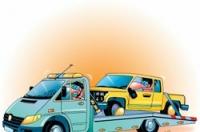Payback: collect points with Amazon
Have you heard that you can earn Payback points by shopping in different shops? But what is it actually, and what do you have to consider if you want to receive points on Amazon?
What the Payback Program is
- Payback is a bonus program with which you collect points through purchases at partner companies, the equivalent of which you can offset from 200 points when you shop or exchange them for rewards. You also have the option of donating your points to various charitable projects. A point is worth a penny.
- The partner companies are, on the one hand, online shops that you register with via the Payback website, and on the other hand, they are local shops. There you show your card at the checkout if you want to collect points.
How to collect points with purchases on Amazon
Please note that you do not receive Payback Points for purchases of books, audiobooks, e-books, calendars, Kindle subscriptions, vouchers and gift wrapping from Amazon.
- Call the side of Payback on. If you are not yet participating in this program, click on "New customer registration". There you enter the required personal data in a form. The card, which you can also use in various shops, is usually sent to you within three weeks. You can use the offers of online partners, such as Amazon, immediately after registering.
- If you are already participating in the program, click “Login” to register. You log in with your date of birth, zip code and customer number, which you can find on the back of your card. Alternatively, you can also log in with your PIN and customer number. You will then see your personal page, where you will also find out your current point balance.
- Before you can be redirected to Amazon, first check whether you can activate eCoupons, which will give you additional points. Click on "eCoupons" and you will see temporary coupons from various partner companies that you can activate. You will be shown both online and on-site offers. You can also search specifically for an Amazon eCoupon. However, a current coupon is not always available.
- Then click on "Score online". If Amazon is not already shown to you as a shop recommendation, click on "All online shops A-Z". Here you will find an alphabetical list of all Payback online partners, including Amazon. You can also see here how many points you are credited with, for example, for every euro you spend.
- Click on "To the shop" and you will be redirected to Amazon. Only now put your products in the shopping cart and complete the purchase as usual. You must not press the forward, backward or refresh button on your browser while shopping. The points are initially credited to your Payback account after they have been sent as blocked points that you cannot redeem. It can take several weeks for the block to be lifted.
Is Payback worth it? - The bonus program put under the microscope
"Do you have a payback card?" - You often hear this question in supermarkets or ...