ICQ does not send any messages
The ICQ software is one of the most widely used messengers for computers. You can chat with your ICQ contacts via messages, play games or even chat via webcam. If your messages are no longer sent by ICQ, communication is no longer possible. You should fix this problem as soon as possible.
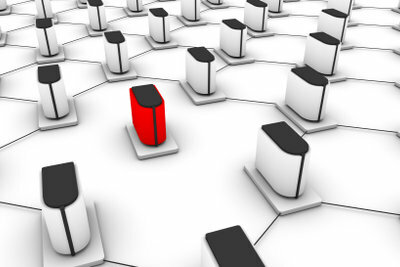
How ICQ works in detail
The free messenger program ICQ has been one of the most popular communication programs for computers for many years. This software allows you to have direct conversations about the Internet to lead. Each participant receives a unique ICQ number and can send messages to other participants via the program interface.
- The way the popular software works is relatively simple, but quite effective. As soon as you start the software and log in with your access data, you can use the program to chat in real time. For this purpose ICQ sends messages to your contacts, these must of course also be online and connected to you via the software.
- To send the message, you only have to select an ICQ contact and a new window opens immediately that you can use to write texts. As soon as you have finished writing, you can have the message sent directly. Your counterpart will receive your text in a few moments and can read it.
- If your ICQ software is no longer sending messages, this problem has various causes. You can get to the bottom of this and usually localize and fix the annoying error after a very short time.
If no messages are being sent, do the following
- First of all, check that you are even online with the ICQ software. There should be a green flower in front of your ICQ number, but if it is red, you should first connect to the Internet. To do this, click on the flower and select "online".
- Of course, the program cannot send messages if it cannot communicate freely with the Internet. If the connection fails, ICQ can of course also be blocked by an existing firewall. To be on the safe side, stop this service and then restart your ICQ software.
- If you continue to have problems with this program, it is best to consider reinstalling it. Get the latest version of ICQ ( http://www.chip.de/downloads/ICQ_13004923.html) from the Internet. Before reinstalling, you should safely and cleanly uninstall your existing version via the Windows menu Control Panel / Software.
- After you have carried out these steps, you can start the program again, log in and send messages via ICQ again as usual.
If you cannot log into ICQ or the chat via ICQ does not ...
Often it is not possible to send a message with ICQ if the causes mentioned above are present. In almost all cases, however, you can solve the connection problem very quickly. In certain exceptional cases, the software is being serviced by the server, and of course you cannot use this service during this time. As with other programs, you should make sure that ICQ is as up-to-date as possible.
How helpful do you find this article?

