This is how you can display the data protection report in Internet Explorer
If cookies on a website are blocked due to the local data protection settings, Internet Explorer signals this by displaying the "Data protection report" symbol in the status bar. Read all the important information here.

The privacy report - that's what it says
- The Microsoft Internet Explorer enables the client-side, i.e. local storage of information from a visited website in the form of so-called cookies. This information is made available in a database, the "cookie cache", so that it can be read when you visit the website again.
- This makes it easier to use websites that respond to a wide variety of user settings (such as B. custom content, personal color schemes, personal settings in forums, virtual Shopping baskets in online shops etc.), as certain settings are only made once have to.
- Cookies are only managed locally, which means that you, the user, can decide for yourself whether a particular cookie is saved or not.
- The "Data protection report" symbol appears in the status bar of Internet Explorer as soon as the execution of cookies on a website has been blocked due to the local security settings.
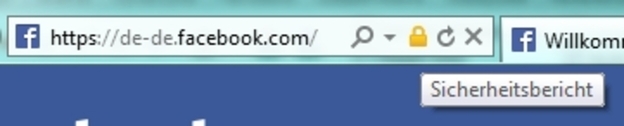
How to open the report in Internet Explorer
- Double-click the "Data Protection Report" icon with the left mouse button.
- This will now open in a new window.
Where can I find cookies? - This is how it works with different browsers
The word cookies literally means cookies, in the broadest sense also pastries. So …
The data protection report details which of the websites visited have data protection guidelines that do not correspond to the local security settings. In this way you can selectively remove unwanted cookies.


How helpful do you find this article?

