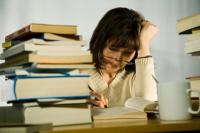Is your internal phone memory full?
An internal phone memory nowadays has to accommodate a lot more than it should actually be for a phone itself. It will soon be the rule that the storage capacity must be used to the full.

Internal phone storage can't be big enough
- There a Smartphone is used for much more than just bare nowadays To phone, this sometimes creates some difficulties. With a certain number of applications it is almost inevitable that your internal phone memory will be full on a regular basis.
- the Apps are what give the telephone the opportunity to grow beyond the scope of its services. In order to stay up to date, these are updated at regular intervals. These processes regularly leave traces and remnants of the outdated versions of the renewed applications.
- As a result, even the largest internal phone memory can overflow over time. At the latest, when one or the other app reports that it cannot be updated due to insufficient memory can be done, you should know what can now help you against overfilled internal phone memory.
If the memory is full, you have to take action
- All applications that work on your smartphone need to be updated from time to time. With a full internal storage, medium-sized chaos threatens over time, as important apps will fail you.
- One solution would be to move unimportant applications that are not necessarily related to the operating system to the external memory card. With the multitude of different Smartphones A look at the operating instructions for your mobile phone will help you here.
- However, this does not necessarily have to be expedient. Many apps seek close proximity to the phone itself and cannot tolerate being deported. The more of this kind you have on your phone, the more urgent it becomes for you to find automated help. With the help of Android Assistant, you can be almost certain that you will never again consume memory unnecessarily.
Samsung Galaxy S2: memory full - what to do?
Do you know that too: You would like to load an app or a piece of music onto your mobile phone and ...
This is how you solve your problem simply and effectively
- After you have downloaded your assistant to your smartphone and installed the app, call it up.
- Select "Tools" from the row of tabs and touch the link "Delete cache".
- You will receive a list of all apps that are on your mobile phone. By tapping on "Empty completely" you will now remove the caches of all displayed apps and you will have enough space again, which you can occupy as you wish.
If your internal phone memory is full again, simply repeat the three short steps.
How helpful do you find this article?