Minecraft has stopped working: black screen
The open world game Minecraft was programmed on the Java platform and is unfortunately not particularly stable. If Minecraft has stopped working and greets you with a black screen, there are a few possible solutions.
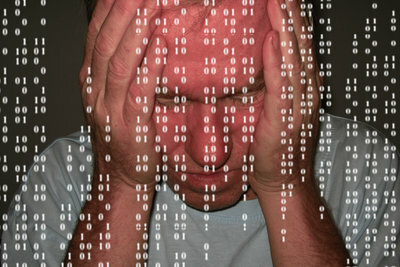
Minecraft no longer works: the nightmare of every Minecraft gamer. The game no longer works and you only get a black one after starting the game screen. But what can you do in this case.
How to get started when Minecraft stops working
- The first thing you should do is open the game folder and save the saved games.
- To do this you need to put% appdata% in the Windows- Enter search field.
- Click on the "Roaming" folder you have now found. A list with various files opens.
- Here you select the ".minecraft" folder and then click on the "Saves" folder.
- Here is a list of all the worlds. You should definitely move the important ones to a new folder, which you keep in a different location. For example on the desktop.
Minecraft does not start, only black screen - what to do?
Minecraft is a game where you can build just about anything you want. The …
Black screen - the fix
- After that, you should start all of them Mods Clear.
- If you still get a black screen and the game does not work properly, you should try again Games-Open folder and delete all files that you added later.
- Alternatively, you can delete the entire minecraft.jar file and add a new one. You can download this from the official homepage as part of the entire game.
- If you still get a black screen when starting the game, you have no choice but to reinstall the game. To do this, simply go to the official website of the game and download the new setup.exe.
- After the installation, go to the "Saves" folder again and add your old saves here. By now, at the latest, everything should work as usual again.
How helpful do you find this article?

