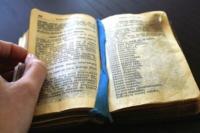How do you connect a TV?
The most common way to connect a television these days is through a receiver. You can find out exactly how this works here.
What types of connections are there for the television?
After analog antenna television was finally switched off in 2012, you now have various other options for connecting your television.
If you have a cable connection in your apartment, you can receive analogue or digital television. To receive the digital television signal, however, you need a receiver from the respective cable provider. This is usually provided by the provider, but must be returned after the contract has ended.
DVB-T is an indoor antenna that receives the digital television signal from the air. If your television does not have a built-in DVB-T receiver, simply connect one between the television and the antenna. DVB-T antennas and receivers are also available at low prices in larger supermarkets.
You can also receive digital television via a satellite dish if it is aligned with the correct satellite, in Germany the Astra. Your television will then receive reception via a digital satellite receiver. This solution is a bit expensive, especially since you should have a professional install the satellite dish. However, several satellite lines can also be laid using a special LNB.
Digital television is also possible over the Internet. Here the signal from the router is transmitted to the television. To do this, you need at least a 16000plus line, i.e. a line that delivers 16000 kilobits at a constant rate. One example of this is the Telekom entertainment package.
You have several options for digital reception of TV programs. One …
How to properly connect the TV
A professional is required to install a satellite dish on the roof or balcony. As a tenant, you also need the consent of your landlord. You can connect your television yourself with a clear conscience.
-
Select connection type. First select the appropriate connection method for your television set (cable connection, DVB-T, satellite dish or Internet).

These are the different connections on a modern television set. © Frauke Itzerott -
Connection via antenna socket. If your apartment has a cable connection, connect the antenna socket to the television using an antenna or coaxial cable. However, you cannot receive HD channels this way.

This is where the antenna cable comes in. © Frauke Itzerott -
Received via HDMI cable. To receive all unencrypted HD channels via a cable connection, connect a receiver to the HDMI output of your television using an HDMI cable. This is positioned between the antenna cable and the television.

This is where the HDMI cable comes in. © Frauke Itzerott -
Reception via Scart cable. A receiver, whether for satellite or cable connection, can also be connected to the television using a Scart cable.

This is what a Scart cable looks like. © Frauke Itzerott -
Connection of DVB-T antenna. A DVB-T antenna is also connected via the coaxial cable. If your television is not equipped with a DVB-T receiver, connect the coaxial cable to an appropriate receiver. Connect this to the television using a Scart cable.

This is what the connection for the DVB-T antenna looks like if a DVB-T receiver is already integrated in the device. © Frauke Itzerott -
Connection via satellite dish. If you connect a television using a satellite dish, run an antenna cable from the LNB to the satellite receiver.

This is the antenna cable that leads from the satellite dish to the satellite receiver. © Frauke Itzerott -
Connect satellite receiver. You then connect this using a Scart cable or (for HD quality reception) with the HDMI cable.
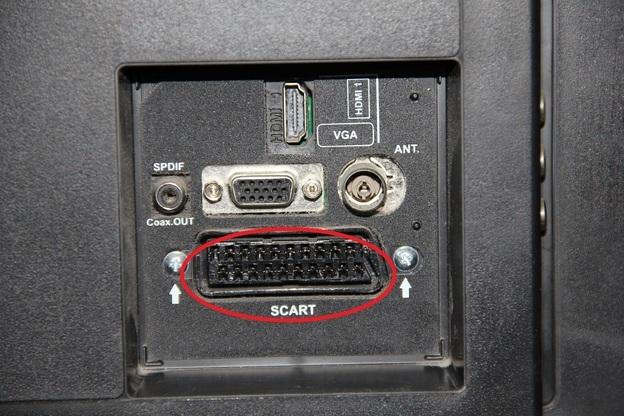
The Scart cable is plugged in here. © Frauke Itzerott -
TV over the Internet. To watch TV over the Internet, connect your router to the appropriate receiver using a network cable.

The root must be connected to the receiver. © Frauke Itzerott
How to set up the TV
-
Set the channel. If your TV is connected with the correct cable, turn it on. Then set the corresponding channel, i.e. HDMI or EXT-1 if you are using the Scart output.

If you connected the receiver using the HDMI cable, this is the correct channel. © Frauke Itzerott -
Carry out a station search. Switch on the receiver and let the station search run. When you start it for the first time, this is usually carried out automatically.

You can edit the channels in the receiver's menu. © Frauke Itzerott -
Change the sending order. Save the programs or change the channel sequence again via the menu. And you can make yourself comfortable in front of your television.

After the station search has been carried out, the individual programs can still be moved. © Frauke Itzerott
The general rule is: If you want to enjoy all unencrypted programs in HD quality, the connection is made via an HDMIcable. Incidentally, a soundbar can also be connected easily and without problems via the HDMI output of your television. After you have found the right connection for your TV, connecting it is not that difficult. With the right cable and a few simple steps, you can connect a television in no time.