VIDEO: Connect Sky Receiver
Connect the receiver with a Scart or HDMI cable
If you would like to receive Sky programs such as Bundesliga and feature films, you must first connect the receiver to your TV. To do this, insert Scart or HDMIcable, Antenna cable, power plug and smart card ready.
-
Read the instruction manual. Before you connect your Sky receiver to the TV set, consult your operating instructions. All connections are explained here.
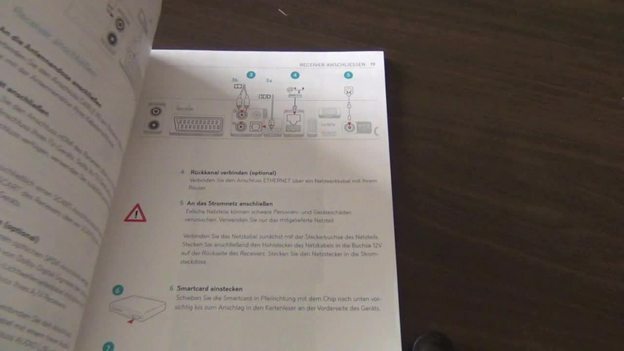
© Liane Spindler -
hard disk couple. If you have an external hard drive, you can first couple it with the receiver.

© Liane Spindler -
Scart connection. For the TV connection, the simplest connection is to use the Scart cable. Plug this into the sockets provided on the receiver and television set.

© Liane Spindler -
HDMI connection. For better picture quality, you can also connect the two devices to one another using an HDMI cable. Your TV needs a corresponding socket for this and must be "HD ready".

© Liane Spindler -
Insert the mains plug into the socket. Once you have connected both devices, insert the power plug into the socket.

© Liane Spindler -
Connect the mains plug to the receiver. The other end of the power supply unit is plugged into the appropriate slot on the receiver.
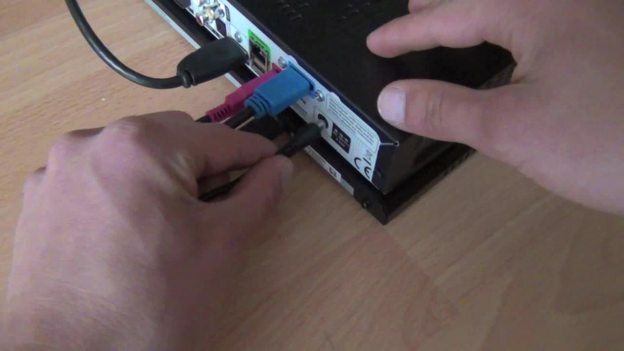
© Liane Spindler -
Plug in the antenna cable. Finally, plug the antenna cable into the antenna socket on the receiver. Then you are done with the cable connections.

© Liane Spindler -
Insert smart card. Before you start Sky, insert the smart card with the chip facing down into the receiver.

© Liane Spindler -
Start Sky. Start Sky and go to the service menu.
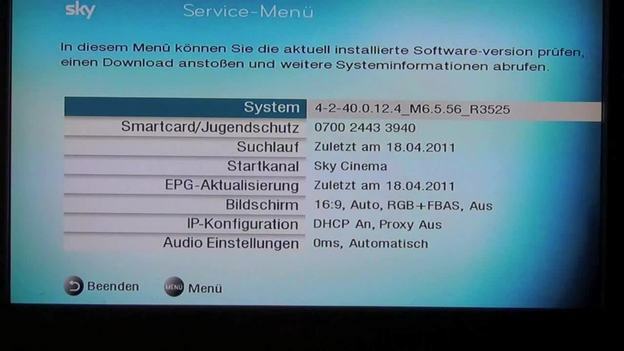
© Liane Spindler -
Search for a station. Now start the search in order to be able to see all channels on your television.
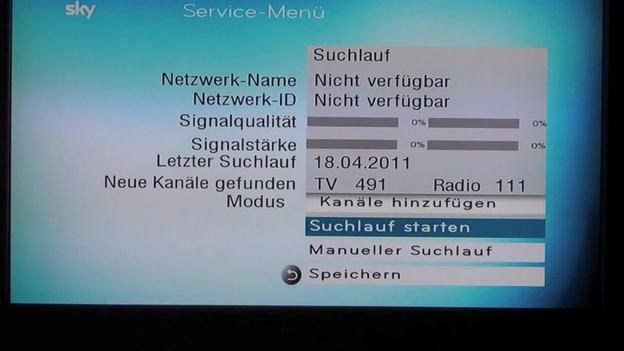
© Liane Spindler
With a satellite receiver you can send encrypted programs via your ...
Further possibilities to connect Sky
In principle, you have four different options for connecting your Sky Receiver to your television. These differ in image and sound quality. You can achieve the best quality via an HDMI connection. The DVI interface also offers good quality.
If your television has a "DVI for DTV" input, you can connect the HDMI cable to a DVI adapter that looks similar to a computer monitor cable. If you want to have the sound run through a stereo or surround system, connect the Sky receiver and the system with an S / PDIF cable. Otherwise, connect the receiver and your TV with a cinchAudio-Cable.
For a conventional television signal, connect your Sky receiver with a component cable. Use the triple cable to connect “Component out” on the receiver to “Component input” on the TV. For the audio connection, proceed as described in the second point. Would you like to receive Sky via satellite system or have further questions, the will help you Sky online help Further.


