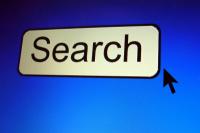Activate Lebara SIM card
Sim cards are indispensable in today's mobile world. This is the only way that a cell phone and smartphone can actually be used and fully functional. Activating your Lebara SIM card is an important step in using your new mobile number and credit.
The right preparation for activating your Lebara Sim card
Lebara is a popular mobile operator that affordable rates and flexible options for international calls and mobile data. If you have purchased a new Lebara SIM card, you must activate it before you can use it. Activation is a straightforward process that typically only takes a few minutes. A Lebara SIM card is extremely practical because it inexpensive international communication allows a wide range of Tariff options is easy to activate and control and often offers good customer service. This makes them an attractive option for people with international connections and diverse communication needs.
Before you start activating, however, make sure that you have your Lebara SIM card and the associated documents to hand. You need the SIM card number and the activation code that is on the
packaging or the activation sheet of your SIM card can be found.How to activate your Lebara Sim card
- Inserting the SIM card: Remove your Lebara SIM card from the plastic carrier and carefully insert it into your mobile phone. Make sure the phone is turned off before inserting the SIM card.
- Activation via the Lebara website: Switch on your mobile phone and connect it to the mobile network. Then open the web browser on your mobile phone and visit the official Lebara website.
- Look for the “Activate SIM card” or “Start activation” option and click on it.
- Entering the SIM card number and the activation code: Enter the SIM card number and the activation code that are on the packaging of your SIM card. Also make sure you have entered the information correctly and click "Next" or "Activate".
- Confirmation and Waiting: After entering the required information, you will receive a confirmation that your SIM card is being activated. Now wait a few minutes for the activation process to complete. You will usually receive one SMS, which confirms that your Lebara SIM card is activated.
- Restart your cell phone: Turn your cell phone off and on again to ensure activation has completed properly. Your Lebara SIM card is now activated and fully ready for use.
These days you're at a loss without a cell phone: you can't be reached! What can you do if your...
Activating your Lebara SIM card is crucial in order to be able to use all the services the provider offers. Der Unlock code and SIM card number are unique identification data, which link your SIM card to your account. Once you have entered this information on the Lebara website, your SIM card activated, and you can make calls, send SMS and use mobile data.
Activating your Lebara SIM card is a simple process that allows you to Advantages of your mobile phone tariff to use. Follow the steps in this guide to activate your SIM card quickly and easily. Once this is done, you are ready to stay connected to your Lebara plan and benefit from the affordable ones international calls and data options to benefit from. If you do have problems with your Lebara SIM card, Lebara also offers one Customer service in different languages.