Facebook: Latest news are not displayed
You can see all of your friends' news on Facebook. If the latest messages are not displayed, you can solve the problem in just a few steps.
Latest posts are not displayed - causes
Updates, overloads of the server or changes delay the newsfeed of your friends on Facebook. You do not see any new posts, notifications remain, or difficulties arise in the messaging system. These problems occur occasionally but will go away after a short time. Otherwise, you should check your internet connection and update your Facebook app.
Open your personal homepage on Facebook, you will see all the news from your friends and subscribed sites via an automatic news feed. If you have only saved "main messages" in your settings, you will not be able to see current posts, but will only receive a filtered message view. You can remedy this by selecting "Latest News".
See the latest news on Facebook
So that you can see the latest posts from your friends, change the status in the Messages area on your home page. Just a few steps are sufficient:
-
Sign in on Facebook. Sign in with your Facebookprofile and open the homepage.

© Julia Turre -
Open news. On the top left you will find the "News" field. If you click on this field, a selection opens.
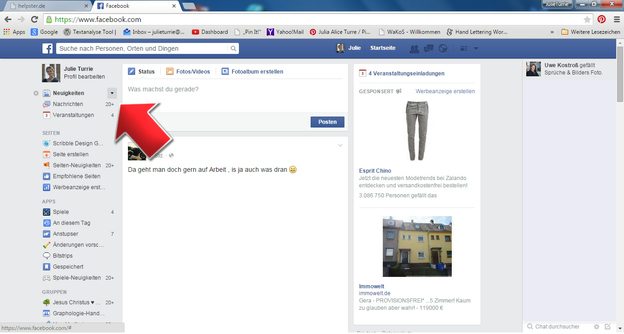
© Julia Turre -
Activate latest messages. You will see two variants: "Main News" and "Latest News". If you have activated "Main messages", then you have already found the problem. Change the selection by clicking on "Latest News" by ticking this line.
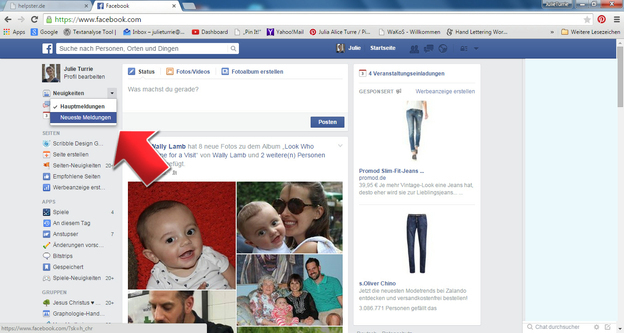
© Julia Turre -
Receive news feed. Once you've changed the selection, you'll see the latest posts from your friends.

© Julia Turre -
Help from Facebook. If news is still not displayed, the problem has another cause. In this case, contact the Facebook help directly.
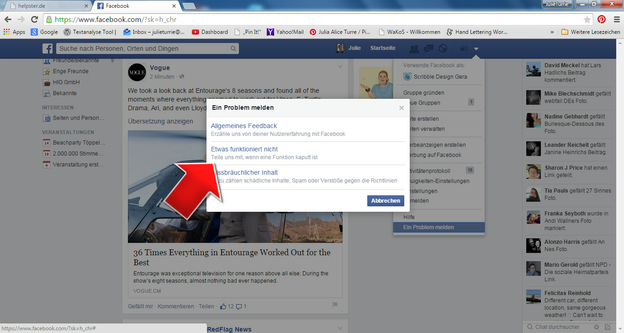
© Julia Turre
Do you play CityVille on Facebook? Then it can happen that the posts are deactivated ...
Update history and see news
The social network Facebook connects people worldwide. Visit a friend's wall or post your own on yours timeline. This is how friends see your current news feed and participate in your life.
It is not just the setting of personal interests that makes this network popular. As a user, you can join groups Games Find, create your own pages and share videos or photos from other networks in your timeline.
