VIDEO: Delete the history on Amazon?
Worth knowing about the Amazon history

First, some information about the Amazon history.
- Amazon creates a history for you - even if you are not signed in to your account.
- This history documents all the products that you have recently viewed. In this way you can find products again and don't have to search for them long. Amazon also offers you other products here that could thematically match the ones you have already viewed.
- You can usually find the history at the end of every Amazon page. The course is titled "Documented for you".
- Many Amazon customers find this function useful, but there are also critical voices. This "service" is especially chalked up by data privacy advocates, as this is where personal data is stored. Of course, this service is also a clever sales strategy for the online retailer.
Amazon - delete purchased items
In addition to the many categories and statistics that are available from online retailers Amazon, ...
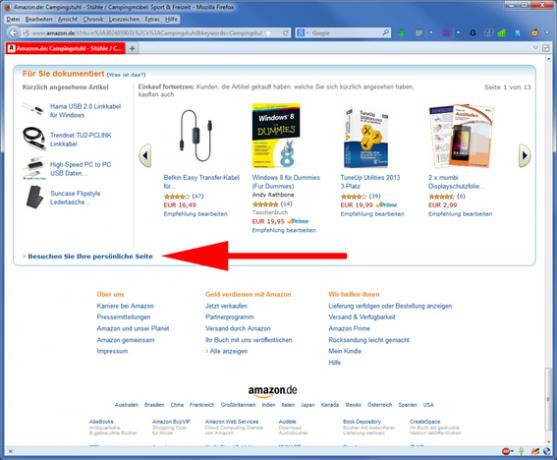
Delete the history on Amazon - that's how it works
Are you bothered by the process on Amazon? No problem. Because you can simply delete and / or deactivate it.
- First log in with your personal data Amazon a.
- Go to the end of the page that opens. There you will find the field "Documented for you". There, click on "Visit your personal page".
- Now you will see all the products that you have recently viewed on Amazon. To delete these, click on the "Delete this item" command, which is located directly to the right of the respective product. Alternatively, you can click on the "Delete all" button on the left - this will remove all products from the list.
- Would you like to deactivate the history on Amazon? Then click on "Disable the history of your visited pages" on the left. On the following page you should confirm that you want to "deactivate browsing history" by clicking the yellow button.
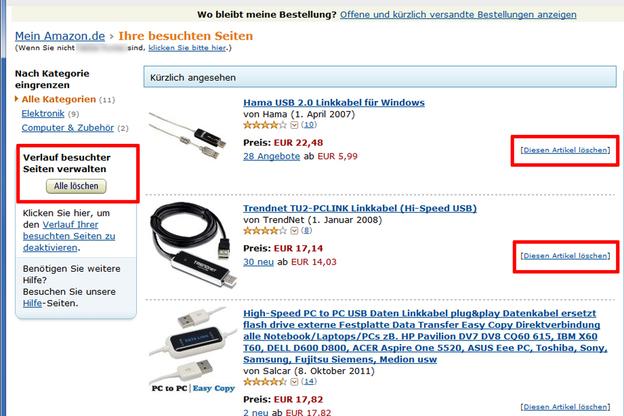
You see, clearing or disabling history on Amazon isn't that difficult.


