What is a Google Account for?
A Google account offers you many options for additional services on the Internet. With your account you have access to all services.
Use the advantages of Google services
When setting up a Google-Counts, you choose a username and password and get convenient access to various services and offers such as Gmail, Google+ and YouTube. All of these advantages are available as apps for smartphones, mobile phones, tablets and more via the Play Store when you are out and about. You can then access your Account access and use the Google services for example pictures-Exchange, Video-Access and use data backup.
With a Google registration and your Googlee-mailAddress can be linked directly to your existing mail account. In this way, you can have all e-mails addressed to your Gmail account forwarded to your previous address.
If you post photos on the Google photo platform Picasa, the copyright remains with you. Google is only allowed to use the photos. As the owner, you can market and sell the photos. You always remain the rights holder.
How to create your Google account
1. Set up an account. To set up a Google account, register on the site Create a Google Account.
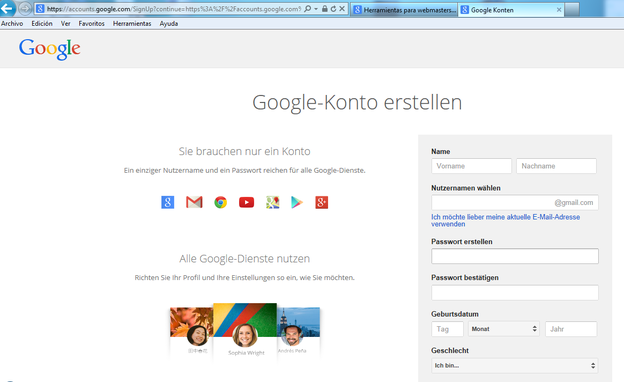
2. Provide personal information. Enter your personal information such as first and last name, email address and telephone number.

Hotmail has become Outlook. However, it is very easy to get a new free ...
3. Select username and password. Choose a username, password and your location from a drop-down menu and enter your date of birth.

4. Answer security question. After you have answered the security question and accepted the terms of use, your account is created.

5. Click on the confirmation link. You will also receive an email with a confirmation link that you click on.
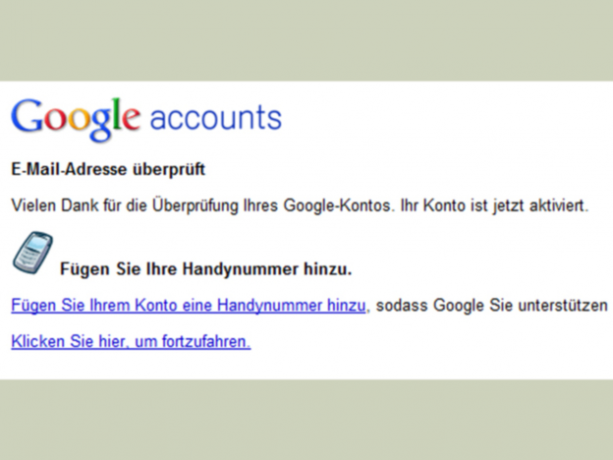
Further possible uses and advantages for you
Once you've created a Google Account, there are many Google products available to you.
- Use all services with a single username and password.
- Use all Google services for free.
- All applications for smartphones can be conveniently downloaded from the App Store.
- Access all applications quickly from any device, anywhere.
| service | Possible application |
| Internet | Google search, toolbar, browser, bookmarks |
| media | Youtube: manage and watch videos, Picasa: save, process and share photos |
| communication | Gmail: Mail account, Google Drive: Create and publish online tables and forms |
| Geo products | Google Maps: Maps and directions, Google Earth: Satellite world observation. |
| Social network | Google+: Social Network, Blogger: Blog system in the CMS |
A Google account gives you access to a variety of free services. The setup is quick and easy.
