VIDEO: Set up Google as your normal homepage
Around Google To set up as the start page, you must first consider which Internet browser you want to use. Depending on the situation, select the corresponding instructions.
Set the start page in Internet Explorer 11
-
Open Internet Explorer. Before you can set Google as your homepage, first open Internet Explorer.
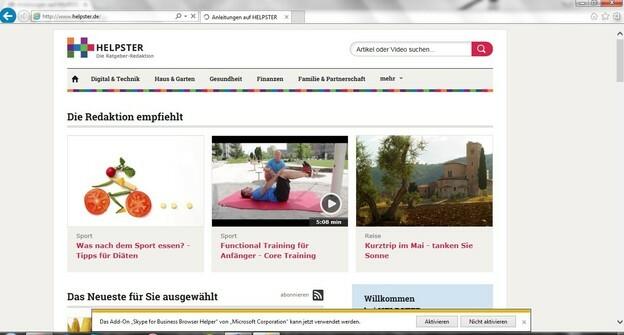
© Sophia Seiffert -
Search under "Extras". If Internet Explorer now opens in front of you, you will see a button on the top right with a gear wheel. Click on it and select "Add website to start menu".

© Sophia Seiffert -
Set homepage. A small window will now open. Here you enter the URL of the desired start page - several addresses can also be stored - in your case this means www.google.de. You can now carry out every search query on the start page.
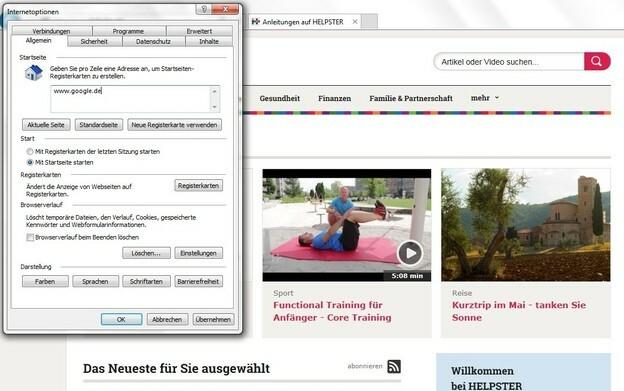
© Sophia Seiffert
Select the homepage in Mozilla Firefox
-
Open Mozilla Firefox. To enter Google as the homepage in Firefox, start the Mozilla browser.

© Sophia Seiffert -
Select settings. At the top you can see a number of menu items. Click here on the button on the far right, on which you can see three horizontal lines one below the other. In the menu that appears, click on "Settings".

© Sophia Seiffert -
Select start page. Another window opens. There are different tabs here. The "General" tab is automatically selected. There is also a text field "Homepage".

© Sophia Seiffert -
Enter address. Enter the normal Google address in this text field. Alternatively, you can first visit the website you want, i.e. Google, and then go to "Set current page".

© Sophia Seiffert
Set Google as your homepage
When you need to search for something quickly on the Internet, you often need quick ...
Set up the homepage on Google Chrome
-
Open Google Chrome. First, start the Google Chrome browser.

© Sophia Seiffert -
Select settings. The menu is located at the top right next to the address line. The symbol for this are three horizontal lines. Here you select "Settings".

© Sophia Seiffert - Set start. Now a window will open. It says "At the start" at the top. Here you now select "Open specific page or pages".
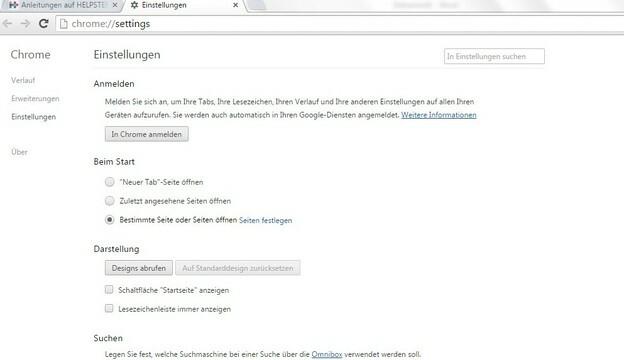
© Sophia Seiffert -
Set up Google. Behind it is in blue: "Define pages". If you click on it, another window will open. Enter the Google address here.
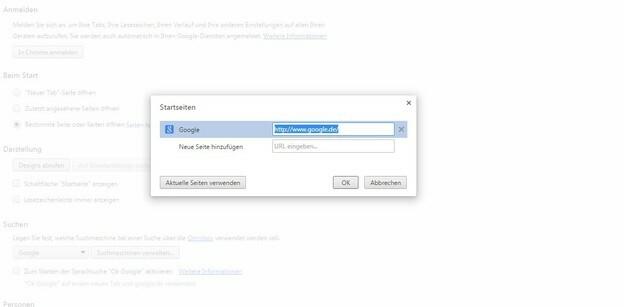
© Sophia Seiffert
Setting up Google as your normal homepage makes it easier to search in Internet. It doesn't matter what browser you have - in any case, setting up the homepage is not difficult.



