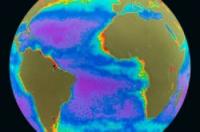How can you specify locations on Facebook?
On Facebook, not only can you tell what you are doing, but you can also indicate places where you are. If you are wondering how to do that, the following guide will help you.

at Facebook you can specify locations and thus show your friends where you have been.
How to specify places
- If you would like to enter locations on Facebook, first go to the website and log in with your selected user data in the top right corner.
- If you then land on the start page of Facebook, you will find an empty field at the top where you can enter your status.
- Add a comment and then click on the small icon for flags below.
- The question of where you are now appears. First enter the name of the city you are in on this line. A list of different streets and squares appears automatically. Choose something from it or fill in where you are completely yourself.
- Then click on the 'Post' button on the right with the mouse.
- Her friends can now read your entry and see where you are. This is highlighted in blue and can be called up by your contacts with a click of the mouse.
Add pictures to a Facebook album - that's how it works
If you want to upload new pictures to an existing album on Facebook, you can ...
Tag photos in Facebook
- You can also add locations to your photos on Facebook. Go to your personal for that profile and go to the Photos menu.
- Select an album.
- If you have opened an album, choose the photo for which you want to specify a location. Open this with a mouse click.
- To the right of the photo you will see various options. Select 'Add Location' there.
- A line will appear 'Where was this photo taken'. Enter the name of the place in this line or select a suggestion from the list displayed.
- Then click on the 'Finished Process' button. Your friends can now see where the photo was taken.
Now you know how to specify places on Facebook. Have fun!
How helpful do you find this article?