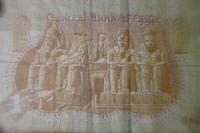Facebook: I cannot be found
If you cannot be found on Facebook using the public search, there can be several reasons. This article explains how you can check these possible causes and change them if necessary.
Facebook offers you the opportunity to be found via public search. Have so friends or former schoolmates have the opportunity to contact you again via Facebook. On the other hand, there is also the option that you cannot be found. So the first thing you should check is that you have made the correct settings.
If you can't be found on Facebook
- The first thing to do is to log into your Account on Facebook. On the start page there is a small white arrow in the blue header at the top right.
- Click this arrow. From the drop-down menu you need to "privacy-Select settings ".
- Under the menu item "Ads, Applications and Websites" you will find the item "Public Search".
- To check whether you have made the settings correctly, open the options for editing the setting with the corresponding link to the right.
- On the following page, the box "Activate public search" must be checked. If this checkmark is missing, you cannot be found. You first have to activate the public search by ticking the box and ticking it.
- If you have activated your public search, there must be other reasons why you cannot be found on Facebook.
If you have an account on Facebook, you can make settings to be logged in there ...
Other possible reasons for your problem
- One way you can't be found on Facebook is that you might not be 18 years old yet. For young people under 18, the public search on Facebook is automatically deactivated and cannot be activated manually.
- Another reason, which may sound a bit banal, but which often happens, is that your name was not spelled correctly in the search field. You should also consider this option.
Sometimes it is definitely advantageous if you cannot be found everywhere by everyone. But if you really want to, check the settings as recommended here. Most of the time, the problem lies right here. I wish you success!