Change account number at Amazon
If you've closed an account or if it no longer exists for any other reason, you must Change your account numbers with all mail order companies as soon as possible, provided you paid there by direct debit to have. You can find out how this works at Amazon in this guide.

What you need:
- new account number
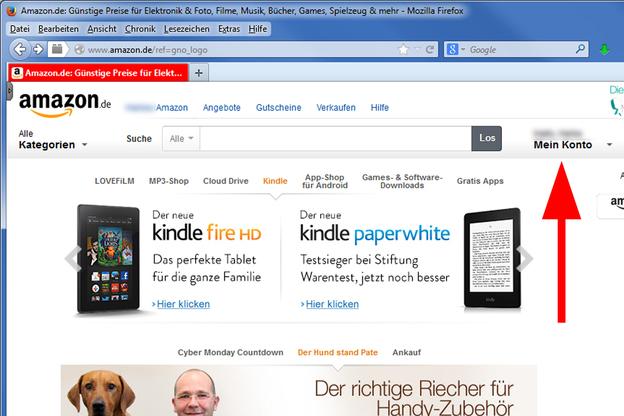
Change account details - you should pay attention to this
- If you have closed your account or your previous account no longer exists for other reasons, you should calmly consider where you have given a direct debit authorization. It is best to make a list of the institutions that come to mind immediately.
- If you have forgotten someone and an attempt is made to debit a sum of money from an account number that does not exist, it can be expensive under certain circumstances. Some banks or savings banks then charge a surcharge of up to 10 euros for a canceled direct debit. In addition, you will then no longer be considered trustworthy by some mail-order companies and will have to change your payment method to prepayment in the future.
- Inform all institutions of your new account number including bank code as soon as it becomes known. You can also change the direct debit authorization using the old account number.

Change your account number online - that's how it works at Amazon
- Start your browser and go to the website of Amazon on.
- On the Amazon home page you will find "Log in" in blue letters and underlined in the first line at the top of the screen. There you click once with the mouse.
- You will be redirected to a new window. There you need your e-mail-Enter the address if it does not already appear there as an incorrect value. Continue to click "Yes, I have a password" and enter it. Confirm all details with "Next".
- If you log in successfully, Amazon will greet you by name and suggest interesting items to buy. In the first line of the screen click on the word combination "My Account" in blue letters.
- In the newly opened window, the chapter "Payment and voucher" appears in the middle. Select "Change or delete payment method" by clicking on it once with the mouse.
- The last two digits of your previous account number will be displayed in the following window. Click on the "Delete" button next to it to delete your current account number and the direct debit.
- After confirming the deletion, you will be asked to enter a new account number and the associated bank code.
- It is better to double-check the newly entered account number to see whether a number has crept in. Make sure to change it, because a number rotated is also considered to be a non-existent account number and unnecessary fees will be charged.
Provide bank details at Amazon - you should pay attention to this
Amazon is one of the largest online shops on the Internet. You can create your own ...
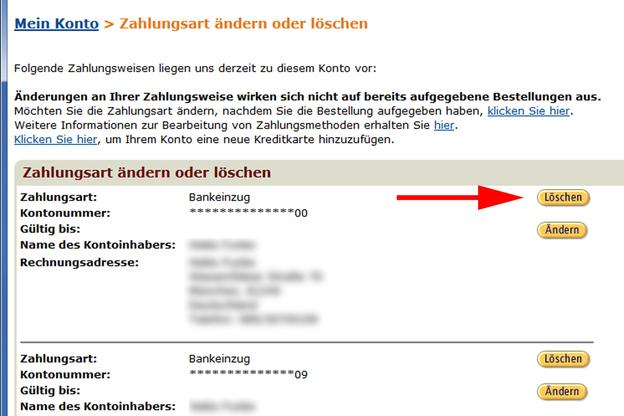

How helpful do you find this article?


