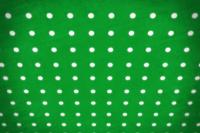Show as offline on Facebook
If you want to surf on Facebook undisturbed in the future without friends texting you via the chat, you can make settings so that you are displayed as offline.

What you need:
- Facebook account
Show as offline in Facebook chat
If your friends at Facebook If you do not want to see that you are currently online, you can display yourself in the chat in the offline status.
- If you want to make this setting on Facebook, you must first log in to Facebook with your login data.
- After you have logged in, the start page of the social network will be displayed. There are the latest posts, the latest pictures and also the latest applications from your friends are visible. In the lower left corner there is also a small bar on which the word "Chat“Is shown.
- Depending on which internet browser you now have, you will now see two different chat bars. If there are two more buttons above your chat bar, click the “Options” button next.
- If you have selected the button, you now have five options to choose from. So that you are no longer displayed as online in the chat while you are logged into Facebook, you must select the “Go offline” button from the five options.
- By clicking the button, you will be displayed as offline every time you log in.
- In the event that no buttons appear above your chat bar, you must first open your chat bar.
- Two symbols will then appear under the opened chat bar. Now click on the symbol that looks like a gear.
- Clicking on the gear wheel opens a small, new window. Then remove the tick behind the button "Available for Chatting" so that your friends can see that you are offline.
Facebook: set offline status - that's how it works
On Facebook you can set your status to offline separately in the chat. This …
How helpful do you find this article?