"NoScript" for Chrome
The "NoScript" extension makes it easy to deactivate potentially dangerous website functions in Firefox. There is a similar extension for Google Chrome that can help you suppress malicious or unwanted code. This is called "ScriptSafe".

What you need:
- Chrome 29
- ScriptSafe 1.0.6
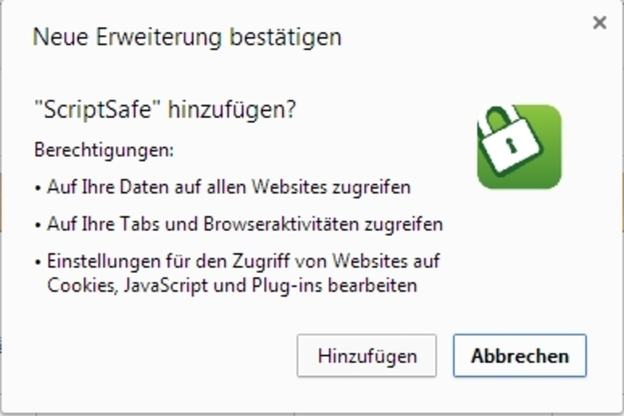
Browser is more secure with "NoScript"
The "NoScript" extension is unfortunately only available for the Firefox browser. However, if you use Goggle Chrome, you will not find this extension in the Web Store. With "ScriptSafe" you have an alternative with which you get a similar range of functions.
- Both extensions actively prevent any script codes from being triggered while surfing and thus block functions that are perceived as harmful or annoying. Pop-ups are suppressed as well as hidden redirects or downloads that are in the background.
- However, since all websites now rely on JavaScript or similar techniques, a script blocker such as "ScriptSafe" causes many websites to be displayed incorrectly. Solution: Definition of a "whitelist", a list of websites that you trust. The extension will then continue to allow the scripts on these pages.
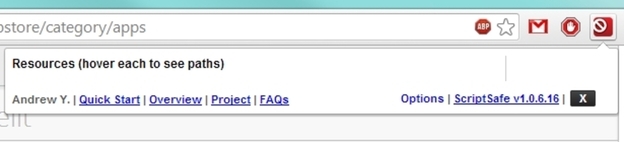
Integrate "ScriptSafe" in Chrome
"ScriptSafe" is an extension that you can use in the Chrome Web Store obtain. This makes the installation and integration of the software into the browser a matter of seconds.
- Install the extension from the web store by using the link provided and clicking the blue "+ Free" button. Then confirm the message with "Add".
- If the extension has been downloaded correctly, it will be visible next to the address bar. Click on the red icon and then on "Options".
- A new tab opens in Chrome that summarizes all of the software's settings. You can start directly with the preset options, but you should create a whitelist beforehand, as in "NoScript". To do this, enter all domains that you generally trust in the "Domain" field and add them to the whitelist. If you always want to block scripts on a page, you can also add the domain to the blacklist.
- Your script blocker now protects you from intrusive or harmful code in the Internetwithout significantly affecting your browsing experience. You can of course deactivate "ScriptSafe" completely at any time if you have problems.
An XPI file is a file that is used in various add-ons for Mozilla Firefox ...
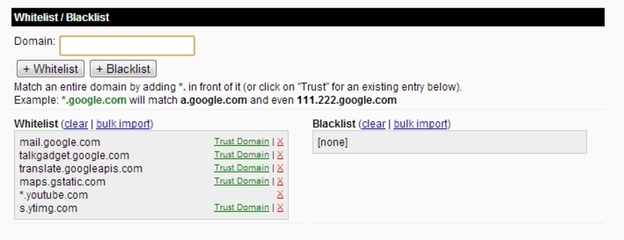

How helpful do you find this article?



