Transfer the phone book in the cell phone to a new cell phone
Having a new cell phone doesn't mean you have to lose the numbers in your phone book or copy them down one by one.
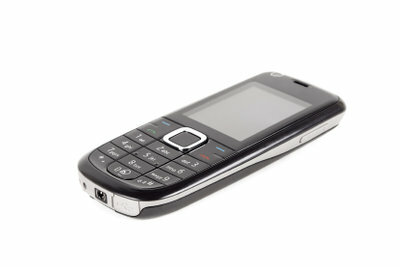
With a very simple trick you can copy the numbers from your phone book to your new mobile phone. All you need to do is know how to change the SIM card.
Copy the phone book to the new mobile phone
- Go to the Phonebook function in your mobile phone. If you select it, you will get a list of further functions. One of them is called "Copy Contacts" or "Move Contacts". Select them.
- Then select the "From phone to SIM card" function. Your mobile phone will now copy the entire phone book to the SIM card.
- Then turn off your phone and open it. You remove the SIM card by removing the battery and sliding out the SIM card located behind it, which is about the size of a thumbnail.
- Now open the new mobile phone and remove the new SIM card from it. Put the old one in.
- Switch on the new mobile phone and call up the "Copy contacts" function in the phone book. This time, select the "From SIM card to phone" option. The phone will automatically copy all of your contacts.
- Now you can switch off the mobile phone again, remove the SIM card and insert the new card.
- If you now use the new mobile phone, you will have normal access to your phone book.
WhatsApp contact won't show up - you can do that
For many, WhatsApp is the solution to drastically cheaper cell phone usage. Other …
How helpful do you find this article?


