DHL: fill out the parcel label online
If you want to send a parcel, it is very easy and quick to do with the DHL service. Read here how you can easily and simply fill out a parcel label online.
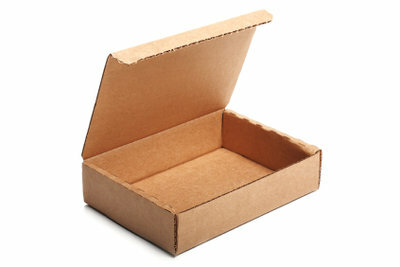
In the past, you still had to go to a post office to fill out a parcel label for a parcel. But those times are over, now you can make all the preparations online. The service of DHL makes it particularly easy for you.
DHL offers many advantages - a few facts
- Sending parcels and parcels with DHL offers many advantages and often saves you having to go to the nearest post office. In addition to receiving goods at the post office, DHL has also distributed a large number of packing stations so that you can now hand in a package at this automatic station at any time of the day or night.
- If you don't have a packing station near you, you can use the DHL pick-up service. All you have to do is call the service hotline and make an appointment. Of course, you must have filled out the parcel label beforehand before the parcel can be picked up.
- DHL's service is worldwide and at a reasonable price. You can get more information about the prices on the homepage at the online calculator.
Fill out the parcel label quickly
- Go to the home page of DHL. There you will also get to the postage calculator. Here you cannot have the costs for your shipment calculated, but you can also fill out the parcel label.
- Enter all the important data about your goods in the calculator: This includes the destination country, weight and dimensions. You will now find out the price immediately and can continue with the online purchase. To do this, press the "Buy online" button.
- Now you can choose how your package should be sent. Either on the regular route, express or, in the case of particularly large parcels, the Maxi-Transport. In this way, new prices can also arise, but these are displayed immediately.
- In the field below, enter your address and the address to which the package should be sent. Now click on "Add to cart".
- Now you can enter information about the payment method. Here you have the choice between several payment options.
- Now click on "Order with obligation to pay". There you will now receive an order confirmation, where you can print out your parcel label and stick it on the goods.
Fill out a parcel label correctly - this is how it works step by step
Filling out a parcel label is very easy, you will see that in a moment. Read …
So you can see how easy it is to fill out a parcel label online. The DHL offers a true all-round service.
How helpful do you find this article?

