Minecraft closes after login
Usually the error that Minecraft simply closes again after logging in occurs after an update. To fix this, all you need to do is update the graphics card driver.
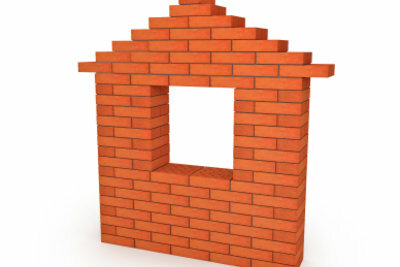
Should Minecraft do not start and after logging in the window closes again without displaying an error message, this indicates an outdated graphics driver. You should also update Java regularly to ensure that the game works properly.
Update graphics drivers when Minecraft closes
- Minecraft requires an up-to-date graphics driver to run the game, so you should update it when the game closes after logging in.
- Either install the current one driver Via the website of the manufacturer or you open the "Device Manager" in the "Control Panel" and select the "graphic" the end.
- With a click on the arrow the graphic cardwhich is in your computer is displayed. Select it with the right mouse button and click on "Update driver" in the menu.
- If this process is successful, restart your computer before you can enter Minecraft and log in. The menu should then open so that you can start playing right away.
Minecraft closes on its own - here's how to fix it
Minecraft is a reliable and interesting game, but also the best game ...
After logging in, the game stops
- The error that Minecraft closes again after logging in also occurs if, after installing plug-ins or Mods the "Meta.inf" file was not deleted.
- This is necessary so that the plug-in can be implemented. The file is regenerated when Minecraft is started, so that the previously installed plug-ins are stored there. If you do not delete the file and start Minecraft, the request cannot be processed and the window closes.
- To delete the file, open the ".minecraft" folder and the "minecraft.jar" file it contains. Here you will find the "Meta.inf" file, which you can delete with a right click. Then start Minecraft as usual.
How helpful do you find this article?



