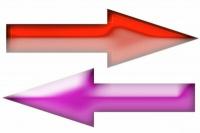Pocket calculator: Enter the logarithm on the TI 30 eco RS
A pocket calculator, including the TI 30 eco RS, is only as smart as the person using it. If you always get the wrong result with the logarithm, then it can only be due to an incorrect entry. This is how it works.
General information on entering data on the TI 30 eco RS
- In most pocket calculators, including the TI 30 eco RS, input is always based on the principle that you first have to type in the number and then the arithmetic operation. If you calculate 10 + 2, type [10] [+] [2]. You can see the result when you press the [=] key.
- Remember how you x2 use with the calculator. You type when you 52 want to calculate, [5] [x2] a.
- It works the same way when entering the logarithm, so you always have to type the number first and then the [ln] or [log] key.
Basic information on calculators and logarithms
- The logarithm is the inverse equation of the equation y = ax. So the question is, what number do you have to raise a to to get y?
- The base can be any positive number. On calculators you will only find the logarithms for base 10 or base e (Euler's number). So it's about the reverse of the equation y = e x respectively. y = 10x.
- Logarithms must always be mentioned in relation to a base. In doing so, you must note the following loge x = ln x. The logarithm to the base e is also denoted by ln. The key on your TI 30 eco RS that says "ln" is this logarithm.
- The base 10 logarithm is log10 x = lg x. All pocket calculators have the special feature that the "log" key means the logarithm of ten, lg. This also applies to the TI 30 eco RS.
Texas Instruments TI-30 Eco RS Helpful Information
The TI-30 Eco RS from Texas Instruments, which is often used in schools, has a large ...
General logarithm calculation with the calculator
If you are to compute the logarithm to any base a, you have to consider the following:
- ax = y example 3x = 9. Log both sides.
- You get x lg a = lg y. Example x lg 3 = lg 9. Divide by lg a resp. lg 3
- Now you have it: x = lg y / (lg a) Example x = lg 9 / (lg 3). So you can lied39 also write as lg 9 / (lg 3).
- The entry in the TI 30 eco RS pocket calculator is then [9] [log] [:] [3] [log] [=]. Give it a try, it comes out 2 as expected.
In general, when you enter tasks for which you know the solution, you should check whether you have the calculator use properly. This means that you will make fewer mistakes when you calculate with the TI 30 eco RS. Remember, only you know what you want to calculate, the calculator calculates what you type.