Amazon: return of the books
You send ordered books back to Amazon with a return slip. The return of the goods is possible for 30 days.
Return to Amazon
Basically, Amazon grants all customers a right of withdrawal of 30 days from receipt of the goods. An uncomplicated return of the books is possible if the shipment was made by Amazon. If you order from a private seller or marketplace participant, contact the seller directly.
You can return books to Amazon if they are unused and undamaged. Removed protective film does not prevent books from being returned as long as the book is not damaged or dirty.
If you have received the goods in a damaged condition or if they are books that you have not ordered, you can return the goods within 30 days. After this time, please contact customer service. You can return defective or incorrectly delivered goods within two years.
From the time of cancellation, you have 14 days to return the goods. The day on which you send the goods counts. You bear the return costs of up to 3.50 euros if the order value of the goods does not exceed 40 euros and it is the product ordered.
Amazon will reimburse you for the costs using the same payment method used for the order. For example, if you paid with PayPal, the refund will be credited to your PayPal account. If you have made a transfer or paid by direct debit, you will receive the money in your bank account.
If you order directly from Amazon and not from an alternative retailer or ...
Return books correctly
Books are returned via the return center.
-
Open order. Under "My Account" click on "My Orders".

© Maria Ponkhoff -
Choose article. Next to the item you want to return, select "Return or Replace Item".
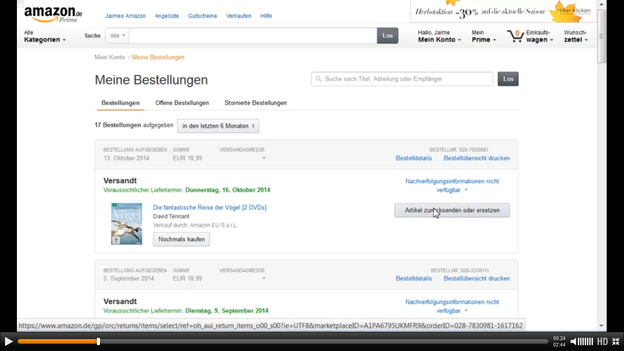
© Maria Ponkhoff -
Select reason. Highlight the item and select the reason for the return from the menu. You can specify the reason in the comments field. Click on Continue".

© Maria Ponkhoff -
Choose a refund or a replacement. Choose to have the money refunded or to receive the same item again.

© Maria Ponkhoff -
Accept return policy. Check the box to accept the return policy and click "Next".

© Maria Ponkhoff -
Choose the delivery. Select the shipping method for returning the goods and click on "Submit".

© Maria Ponkhoff -
Print a label. Click on "Print label and instructions".

© Maria Ponkhoff - Cut out the label and stick it on. Cut out the return label and stick it on the return box. Fill out the label. Also cut out the return overview and place it in the package.
- Send package. Send the goods back to Amazon according to your chosen shipping method.
Amazon will credit you for the amount of the books within a few days of receipt.
Tips for returning your order
Here are a few more tips to ensure that your return runs smoothly:
- Use the original shipping box for the return.
- If you don't have a printer, send the return label to someone you know.
- Stick the label onto the box with self-adhesive film, which you secure with adhesive tape.
- Use a plastic wrapper for the label, tape it securely on and off the package.
- You can return Kindle e-books within seven days via "Manage your content and devices".


