VIDEO: Draw 3D letters

From 2D to 3D letters
Before you jump straight into drawing 3D letters, do this first To write Mastering 2D letters.
- Take e.g. B. the letter F. In block letters you would write it as shown here. One long vertical line and two relatively short horizontal lines.
- In the next step, draw each line as a bar, while leaving the transitions of the individual bars free. Now you have created your first bold 2D letter using bars.
- The transition from 2D to 3D letters is not difficult. All you need is some spatial imagination.
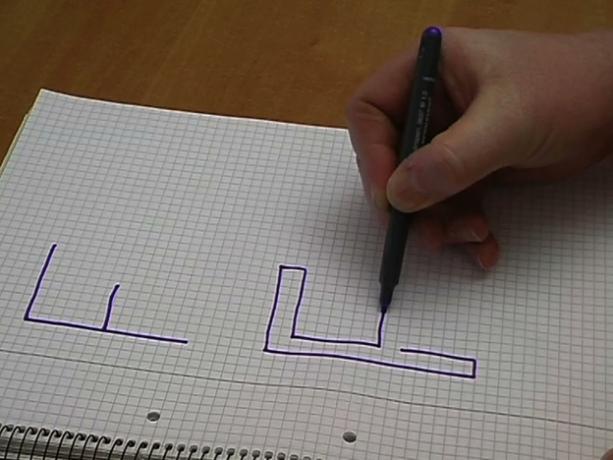
Drawing letters in 3D - this is how it works
Starting with the 2D letter you drew using bars, you will now learn to draw 3D letters.
3D rooms drawn - this is how it works
You want to bring a room as realistically as possible on a piece of paper. D. …
- Take the letter F again and draw it in 2D using the bars.
- Starting from each corner of the letter, you now have to make a very short line at a 45-degree angle (i.e. to the top right). So on the upper edge of the F these would be two short lines. On the middle part of the F there are two more lines of this type and at the foot also one such line. The line from the lower left corner of the foot is dropped because it is behind the F and is therefore not visible.
- The longer you make this line, the greater the 3D effect will be later.
- Now connect the new corners that belong together with lines parallel to the old edges. At the upper edge of the F this would be a horizontal connection line, at the middle part of the F this would be a vertical connection line.
- You should now be able to see the 3D effect. The only thing missing is the connecting line of the foot piece. But since there is no visible associated corner, simply draw the edge vertically and thus parallel to the original edge upwards.
As you can see, you can now safely draw the first letter. Now try your hand at the other letters, start with simple letters and keep increasing the difficulty.





