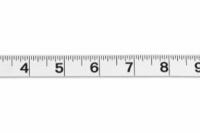Install iOS 4 update
Like other operating systems, the iOS 4 offers hackers sufficient attack surface to gain access to the system. This fact is used, for example, in the development of the popular jailbreak. But not every exploit gives the user more freedom. Security holes have become known that allow an iPhone to be remotely controlled to dial chargeable numbers. In order to be protected against such attacks, the iOS 4 must be kept up to date with an update. New versions can be imported if the iDevice is connected to iTunes using a USB cable.
Imagine visiting a web page on the Internet with the Safari browser and then losing control of yours iPhone. It starts dialing chargeable numbers without you having to do anything, driving the phone bill to astronomical heights. The only last resort is to switch off the device. What probably sounds implausible to you is actually possible, as the Fraunhofer Institute was able to demonstrate, for example. Apple reacts promptly after such vulnerabilities become known and publishes new iOS 4 updates. You shouldn't miss it, if only for security reasons.
Bring iOS 4 up to date
Apple brings out a new version of iOS almost every month. As a rule, these are small bug fixes, but critical security loopholes also have to be closed again and again. To check that your device is still up to date, do the following:
- Connect the iPhone, iPad or iPod Touch to your PC or Mac. Use the supplied USB cable for this.
- ITunes should now open automatically. If this is not the case, you have to start the program.
- Then iTunes will start checking the connected device. This also includes checking whether the iOS version installed on it corresponds to the latest release. If there is no iOS 4 update, the synchronization between PC and iDevice follows.
- Otherwise, iTunes will report that a new version of the operating system is available. There are three selection options in this information window. To bring the iOS version up to date, select "Download and Update". iTunes will then carry out the update automatically.
There are new operating system versions for the Apple iPhone at regular intervals, ...
In exceptional cases, iTunes may not automatically recognize an existing update. To be on the safe side, you can also install the update manually.
How to install the update manually
- To do this, first download the current version of iOS. The latest version can be obtained from Chip.de, for example.
- Connect the device to your PC or Mac as described above and open iTunes.
- After the automatic backup is complete, click on your iDevice under "Devices" in the left menu. You will now be given the opportunity to check for updates. Click this button while holding down the Shift or Hold down the Option key (Mac).
- In the window that now opens, select the previously downloaded ispw file and confirm your selection. iTunes will then begin installing.