Restore old Firefox version
Got the latest version of Firefox and don't like it? Then you can restore the old Firefox version.
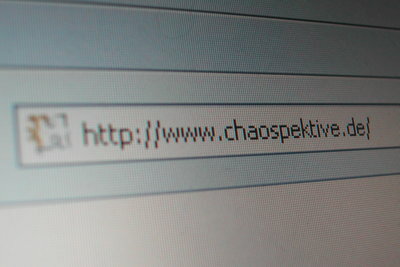
You probably know that after updating a software to the latest version everything is completely unfamiliar. Of course, this also applies to the Firefox browser. Most of the time, the installed add-ons no longer work either. In that case, you should restore the old Firefox version.
This is how you can restore the old Firefox version
- Usually, you cannot undo the update to the latest version. If you want to revert to the old version of Firefox, you need to do something different.
- First you have to select the version of Firefox you want in Internet search and download it.
- Then select the control panel in the start menu. In the control panel select "Uninstall programs". Then you will be shown all the programs that are installed on your computer.
- Then select Mozilla Firefox from the list and click on “Uninstall”. After a security question, the current version of Firefox will be removed from your computer.
- Then start the installation of the old Firefox version. You can do this simply by double-clicking the previously downloaded file.
- In this way, you can restore the old version of Firefox.
Firefox keeps crashing - what to do?
If you use Mozilla Firefox as your web browser and it keeps repeating ...
You don't necessarily need to restore the old Firefox version
- If you just want to restore the old Firefox version because the old add-ons are no longer compatible, there is another way to solve the problem.
- You start the Firefox browser and click on the "Firefox" button at the top left. In the menu that opens, select "Add-ons".
- A window will then open in which you can select and install the required add-ons.
How helpful do you find this article?



