Crop an image in Paint
The image processing program 'Microsoft Paint' is available in every Windows version. Of course, Paint cannot compete with expensive programs, but you can still use this software to edit an image or cut it to a certain size.
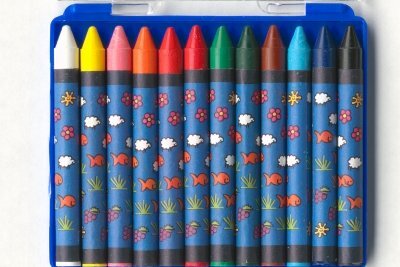
Microsoft Paint is already integrated in Windows
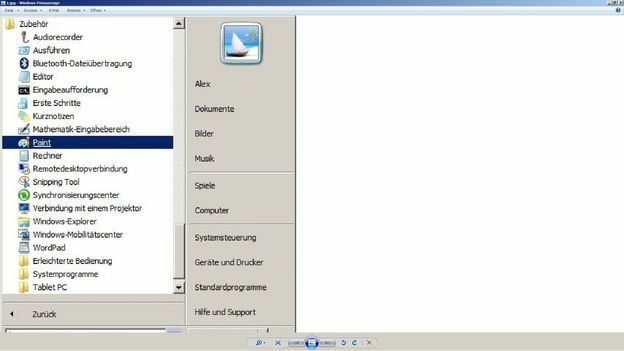
- Do you want to pictures these can be opened automatically with the Microsoft Windows image viewing program. However, this program is not suitable for editing the images. Even so, you don't have to buy or download additional software for this purpose.
- All current versions of Windows as well as the older Microsoft operating systems have the integrated Paint software. If you edit and change your pictures or want to cut a certain picture to a different size, you can confidently use Paint.
- Paint has always been in the Windows Start menu and can also be found in Windows 7 be found via this.
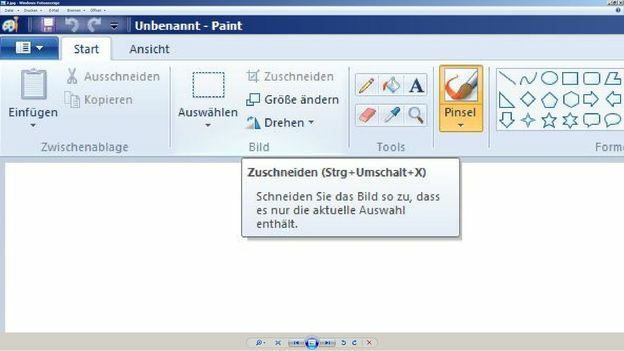
Here's how you can crop an image in Paint
- First start Paint (via "Start", "All Programs" and "Accessories") or open an image directly with the right mouse button and select Paint.
- Various functions and tools are available in Paint with which you can edit or change images quickly and easily.
- The "Crop" tool is located directly in the Paint menu, but has a gray background and cannot be selected. You must first make a selection before you can crop the image.
- To do this, click on "Select" and then either on the rectangular or the free selection shape.
- Using the rectangular selection form, an individually large rectangle can be created with the left mouse button and an image section can be defined. The free choice is suitable for very precise work.
- When you have finally made your selection, all you have to do is press "Crop" and Paint will automatically create a new image for you. All you have to do is save the new image using the floppy disk icon before closing it.
Use the image reduction program - this is how it works
Many pictures that you have taken with your digital camera, for example, have ...
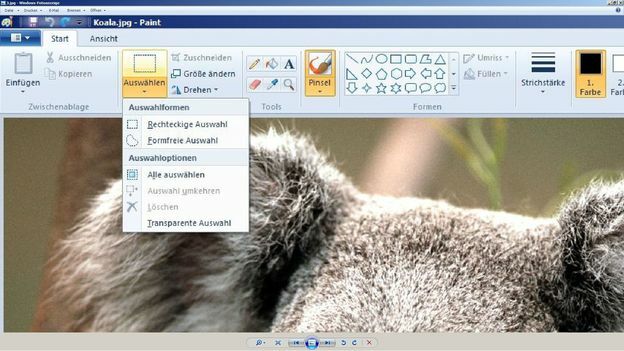
With the software Paint can be used to crop any image to an individual size and edit it quite professionally. Although the name Paint should actually suggest a pure paint program, the free software is one of the most useful programs in Windows.
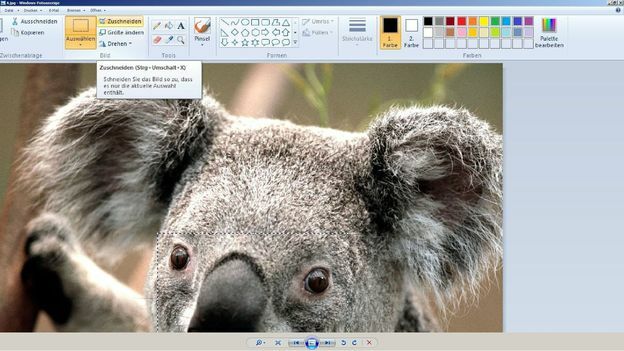
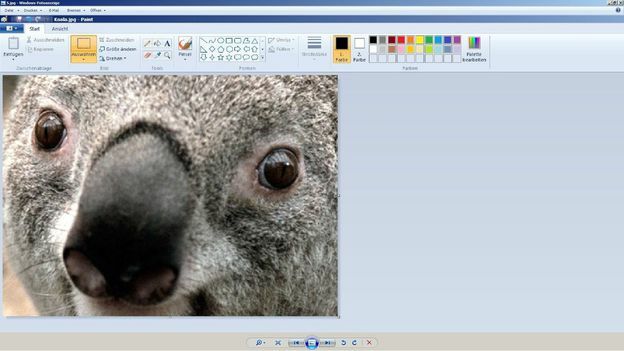
How helpful do you find this article?

