What can you do with Photoshop?
Adobe Photoshop is one of the leading graphics programs. It is primarily aimed at pixels, but it can still support vectors. With this processing program, there are almost no limits to innovative communication solutions. In this way you can get the right statement privately as well as commercially. Read the instructions below to find out exactly what you can do with Photoshop.
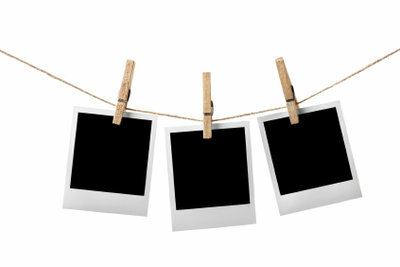
Use Photoshop for image correction tasks
This image editing program provides you with many means of increasing the quality of your photos to the side. So you can use your pictures in Photoshop also adapt and are therefore not completely dependent on optimal environmental conditions.
- Photoshop can correct any image with the tonal value correction and thus turn it into a successful photo. In doing so, you move the color sliders to harmonic values. This is also possible with the color balance.
- You can also change the brightness with the help of the gradation curves. You raise or lower the general impression of light in your picture. You can also assign this to special values.
- Give an object in your picture its detached presence. You can use a path to create a clipping path for further processing.
- You can also easily adjust the image size and resolution.
You would like to insert a photo into the other photo and get creative with these images ...
With Adobe program you can also make photo montages and collages
But you have even more possible uses. With Photoshop, you can make your particular intention more impactful. Thanks to the many features, you can convey a certain impression or add completely new elements.
- Use the separate filter palette. Numerous examples convince you with a special look. The soft and sharpening filters are particularly helpful tools for this.
- Also use layers. Then you can make changes on separate hierarchies. You can then discard these or modify them further without losing the image.
- Make montages or collages. The masks will help you with this. This is how you fade in one object while gently fading out the other.
- If you have different layers, you should also use the layer modes. Here you can generate special lighting effects.
- You also get a special color change and a different statement by overriding the gradation curves.
- Put different color levels as layers on a photo. So you color it. You can then use a mask to highlight special objects.
- You can then add new objects by using different types of brushes. You paint almost digitally. Use the post-exposure and the dodger for this. With the appropriate lights and shadows, you can get more realistic images.
With this program you have versatile solutions for your products in your repertoire. However, you cannot expect top results in Photoshop without good (photo) templates. As an adaptation, you can expand your spectrum with various plug-ins and actions via download. In this way, you can turn less successful photos into impressive images.
How helpful do you find this article?


