VIDEO: Report someone on Facebook
Report someone on Facebook
at Facebook can you report someone to do that profile if necessary, the person is deleted or the person receives a warning. Your details will then be checked by the Facebook administrators. Remember that your action has consequences and you should only resort to this action if you have serious reasons.
-
Open profile. Go to the profile of the person you want to report.

© Daniel Albrecht -
Expand dropdown. Click on the symbol with the three dots in the lower right corner of the cover picture and select "Report".

© Daniel Albrecht -
Report content. You can now report either the entire account or individual content.
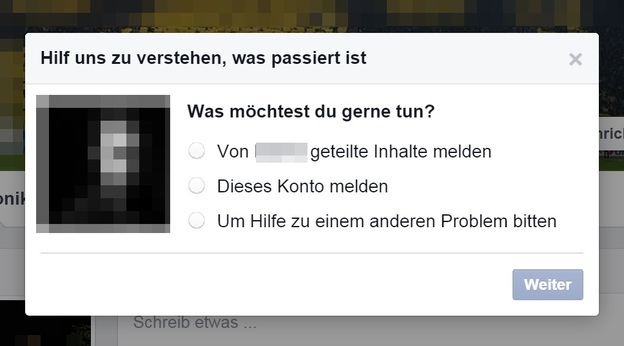
© Daniel Albrecht -
Select reason. Select a reason for the user's report and follow the on-screen instructions to forward the report to the appropriate Facebook department.
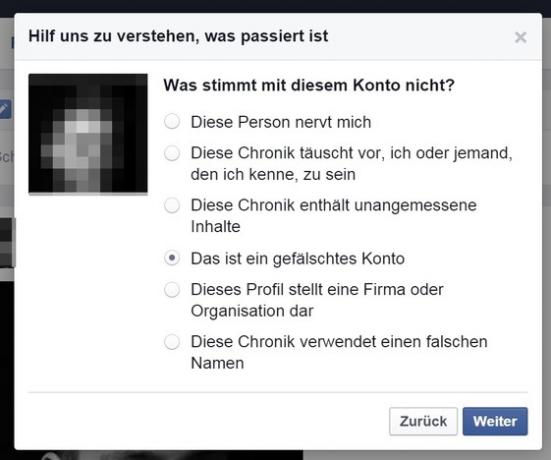
© Daniel Albrecht
The number of members on Facebook is increasing every day. So it's no wonder that when ...
Tips and Tricks
-
Alternative to reporting. If you feel annoyed by friends or strangers on Facebook, you can use theirs
Account To block. You don't have to report users to do this. This person can then no longer see your profile, and you will also be denied access to their page. Simply select "Block" instead of "Report".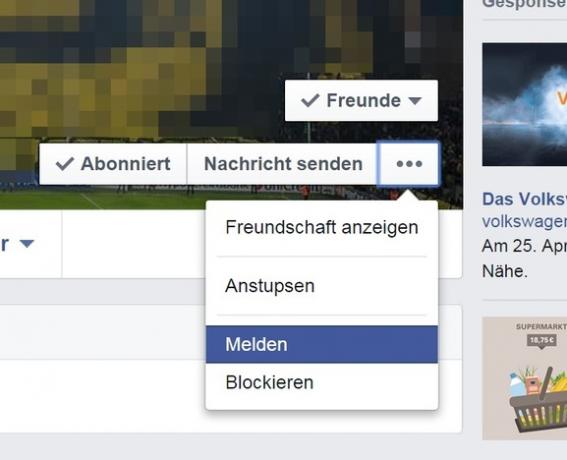
© Daniel Albrecht -
Undo the report. A message that has already been sent can be withdrawn to a certain extent. The prerequisite for this is that the message has not yet been received by Facebook and has not been processed.

© Daniel Albrecht -
Cancel message. To withdraw a report, open Settings and click Support Console. Then select "Cancel Report" on the incident reported.
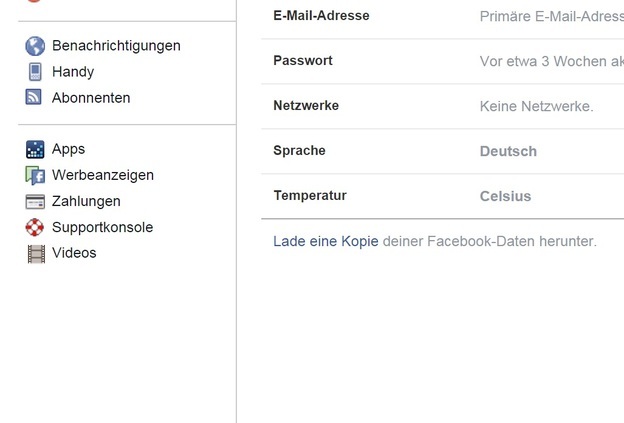
© Daniel Albrecht -
friends consult. If an account impersonates you with a photo, name, and other details, ask one of your friends to report the fake account. This is a great way to show that you are who you say you are.

© Daniel Albrecht
Conclusion: submit reports
On Facebook, every user can report another user with just a few clicks. However, you should always make sure that you also need a valid reason for the report. This can be justified, for example, by cyberbullying, in this case regular bullying via Facebook. This includes permanent insults and threats. You also have the right to report if your data, such as image material protected by copyright, is obviously misused.
In particularly severe cases, you should submit the report in parallel contact Facebook support and contact the police.


