Double Camera HD DVR
Are you thinking of installing a so-called dashcam in your car? These cameras fulfill two functions: On the one hand, they can be used to film a travel route, for example when you are driving through a beautiful landscape; on the other hand, the cams provide evidence in the event that you are involved in an accident. The Double Camera HD DVR (the manufacturer is unfortunately not mentioned anywhere) is a comfortable dashcam that is easy to install and use.
Double Camera HD DVR product information

- These Dashcam has the special feature that, as the name suggests, it consists of two cameras: one that films the front and a second, smaller one that records the traffic behind. Both cams are connected by a 6 meter long cable that is supplied, which you can run across your vehicle.
- The camera is operated via the cigarette lighter in the car; A connection via USB is also possible. You should always leave it plugged into a power source while filming, as the built-in battery only lasts a few minutes.
- The recordings are made as MOV in HD quality with 1280 x 720 pixels for the front and 720 x 480 pixels for the back camera. You can also reduce the resolution for the front cam and thus save storage space if your micro SD card does not have that much storage space.
- The videos are numbered consecutively, with those of the front cam appending an A and those of the back cam appending a B in the file name.
- Recordings are made in lengths that you have set, e.g. B. 1, 3 or 5 minutes. This means that a new file is created as soon as the length is reached.
- The sound is recorded, but the microphone overdrives quite easily.
- You can use the menu to specify whether the device switches on when there is movement, when the ignition is operated or when a button is pressed manually. When moving means, for example, when someone walks past your car. If you have selected "ignition", the cam switches off automatically when the ignition key is set to zero (after a few seconds of delay time).
- You can also use the camera as a camera to take single pictures in JPG format with a resolution of 2048 x 1536 pixels, but not while the video is being recorded.
- A remote control is included.
The Olympus XZ-2 is the successor to the XZ-1 and is one of the bridge cameras, combines ...
The installation and operation of the dashcam
- Insert your micro SD card (max. 32 GB). The slot is on the top.
- First connect the camera to your computer using the USB cable and start it using the red button on the left.
- Make your preferred settings in the menu (respective recording time, resolution, start option, etc.). Don't forget to set the date and time - that could be for you accident be crucial. (The menu font is very small, by the way. Therefore, you should make the settings in a well-lit place.)
- Go to your car with the cam and accessories.
- The scope of delivery includes a suction cup that you attach to the camera. You attach the suction cup to your windshield using a lever - if possible so that your view to the front is not obstructed. That holds bombproof.
- The rear camera is glued from the inside onto the rear window.
- Connect both cameras with the long cable.
- Align the front camera using the swivel lens so that the entire width of the street is filmed. Do the same with the rear cam.
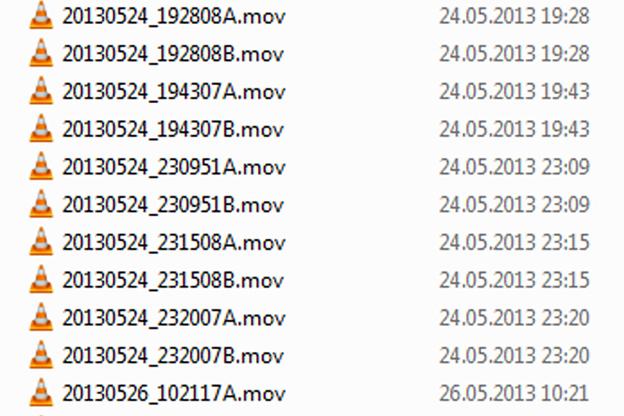
The most important menu items
- At the top left, switch the monitor on from time to time (it switches to standby automatically after a certain operating time).
- The button with the triangle at the top in the middle switches between the front and back cam on the monitor.
- You can switch to photo mode by briefly pressing the upper middle button while the video is not being recorded.
- You can take a photo by pressing this button again.
- If you press the button a little longer, switch to playback or back to video recording.
- You set the date using the photo mode.

The menu navigation is partly different, depending on the version of the camera.
Film the legal situation on the subject of road traffic
- There is no law prohibiting you from keeping records while you are driving. Such records can be important evidence in the event of a traffic accident. However, it depends on the judge whether he will accept the video as evidence.
- You are not allowed to view the videos on YouTube etc. publish as soon as license plates or people are recognizable (as of October 2013).

Unfortunately, it sometimes happens with this cam that individual files are damaged. There is one on the internet servicewho repairs damaged MOV files. Upload your file and you'll get a small free preview that will tell you if it's the right file. The repair of the file is chargeable, but could be absolutely worthwhile for evidence purposes.



