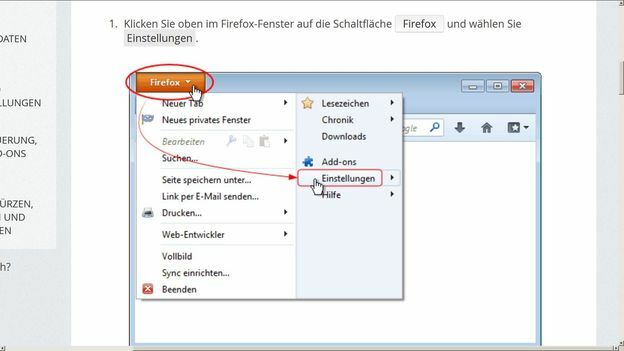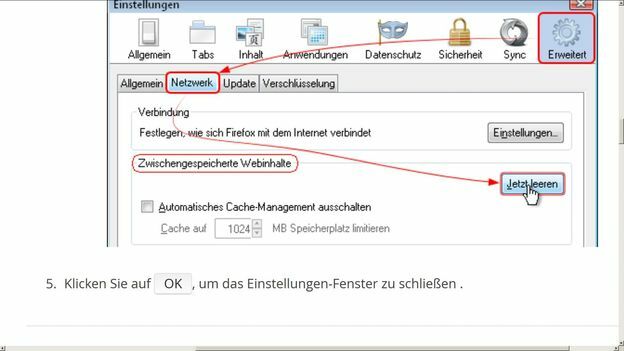VIDEO: Mozilla has gotten slow
This made the browser slow
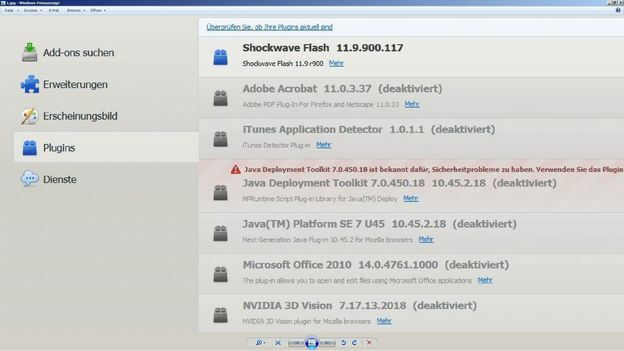
The longer and more intensively you use Mozilla Firefox, the greater the chance that the speed will be slower when surfing and working. In most cases, this unfavorable change is due to various add-ons or a cache that is too full
- Once your Mozilla has slowed down, it's best to get to the root of the problem. Under no circumstances will your browser speed up on its own; its state can even worsen even in a very unfavorable case.
- Too many or out of date add-ons installed in your browser slow down the Mozilla software and worsen your browsing experience.

Furthermore, your Mozilla browser may have become slow from an overflowing cache.
How to solve the problem with Mozilla Firefox
- The first thing to do is start in Mozilla Firefox. In the menu bar there is the item "Extras".
- Next click on the sub-item "Add-ons". A new screen will now appear, on which you will see all the add-ons that are installed in your Firefox.
- Check the displayed list and its entries carefully to see whether certain add-ons are no longer up-to-date or even superfluous.
- If this is the case, update or uninstall the affected entries. Next, close your browser and reload it.
- If your Firefox is still slow and not faster, you can clear the cache next.
- Click again on the menu item Extras and open the settings.
- Using the "Advanced" menu and its "Network" submenu, you can now empty the Mozilla cache using the "Empty" button.
Block advertising pages - this is how it works
It can quickly happen that you unintentionally click on some dubious website. With …