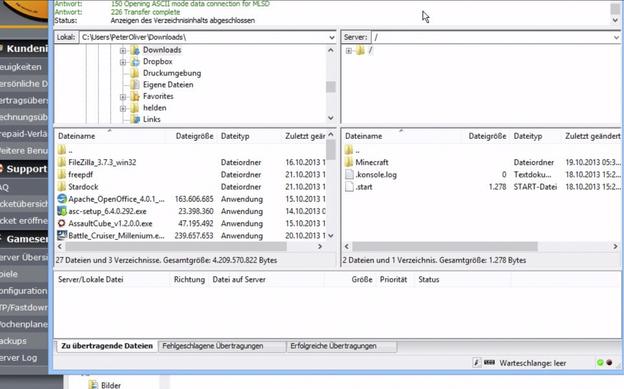VIDEO: Minecraft: Update Server
The computer game Minecraft has gone from being a so-called indie game, which initially only spread underground through word of mouth, to one of the most popular Games developed. Not least thanks to the fact that you can let your creativity run free and design the world of dice with other players in teamwork.
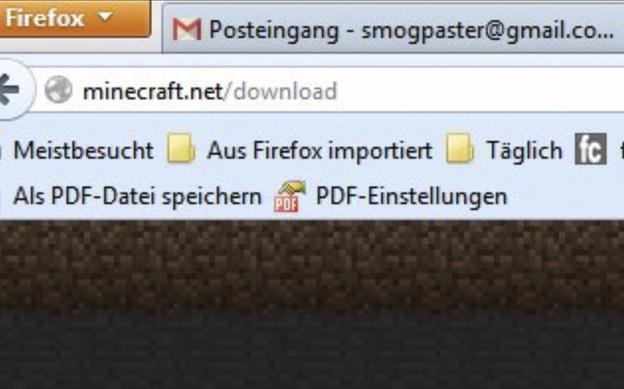
The Minecraft server update guarantees topicality
- Every now and then your own Minecraft server should be updated to the latest software of the game.
- If you want to update your Minecraft server because this is not done automatically and regularly by the site where you have your server, you can do it yourself.
- In the next section you can read how to proceed step by step and how to update your Minecraft server in no time.
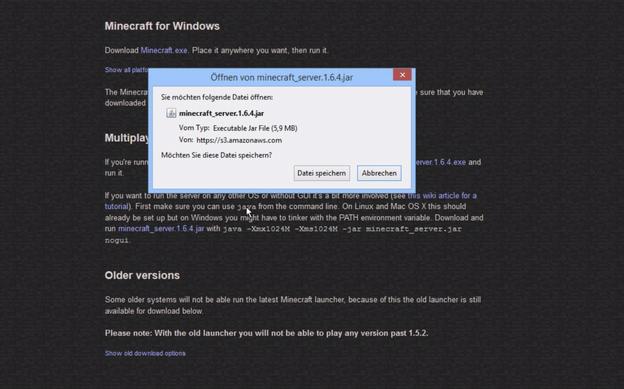
It's that easy for you to update yourself
- You can update your Minecraft server yourself without any problems and in just a few steps.
- To do this, first go to the official Minecraft homepage.
- There is a so-called "Download" area to which you would have to go by clicking once.
- Now download the file with the name "minecraft_server [the current version number is here] .jar" to your computer down. Find out the IP address and password of your Minecraft server and connect to your server using an FTP program such as Filezilla. You can usually find the IP address on your provider's website.
- You can now upload the previously downloaded Minecraft file for updating your server to the FTP of the game server on which you are playing in the main directory of the configurations.
- After the file is uploaded, all you need to do is restart the server. In most cases, this can also be done via the provider's website. Your Minecraft server is then updated and you can start playing.
Minecraft 1.8: create server - here's how
Minecraft 1.8 can be played as a multiplayer game on different servers. If …
Minecraft is an active game that, unlike many other computer games, requires you as a player to think, contribute and understand. If you update your Minecraft server regularly, you can always work actively and up-to-date on the cube world.