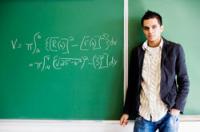Mark a message as read on Facebook
If you have received a message on Facebook that you want to read later, you can still mark it as read. These instructions explain what you need to do for this.
If you are at Facebook receives a message, a small symbol appears in the profile bar at the top, which shows that you have not yet read new messages. If you no longer want to see this symbol, but want to read the message later, mark the message as read. The annoying symbol then disappears.
Mark message as read - Instructions
- To mark a message as read, click the message icon at the top of your profile bar. The list with all messages that have not been deleted opens.
- At the top are the messages that have not yet been read. Next to the messages on the right is the symbol of a small circle. You have to click on this circle.
- The appearance of the symbol changes a little now. This means that the message is marked as read. Here's what you can do with any unread messages.
Mark messages on Facebook - that is important to note
- If the highlighted message is important, you may want to make a note of somewhere that you still need to read the message. It can easily happen that a message marked as read is forgotten, because the message symbol is no longer displayed on Facebook.
- If you often mark messages as unread, you should take extra care when deleting your mailbox that you only delete messages that you have already read.
Delete message archive on Facebook - this is how it works
Anyone who can chat with friends on Facebook or send a personal message ...
Basically, it is advisable to read your messages immediately and then delete or archive them immediately. But if you don't have the time to read long messages, the option of marking is definitely a good interim solution.