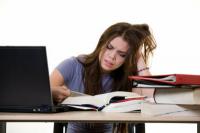VIDEO: Hide posts on Facebook
Distribute limited information on Facebook
- Open the website of Facebook and log in with your details.
- Click on the "What are you doing now?" and enter the information here that you want to show some but hide from others.
- Now click next to the "Post" button on the entry "friends"and select a group to which the post should be forwarded. If you can't find anything suitable, click on "Custom".
- On the one hand, you can enter here for whom the contribution should not be visible. Simply insert the names of the people and wait for Facebook to display the corresponding profiles.
- You can also select a few people via "These people or lists:". Here you select "Specific persons or lists ..." and then enter the respective names.
- Click Save Changes, then publish the post.
- For future contributions, it is advisable to do a test run beforehand and a message such as "Who can read all of this?" to publish.
Read hidden posts on Facebook - that's how it works
You can create a free account for the social network Facebook ...
Hide other posts
It can also happen that you do not want to read other people's posts. Are known here z. B. Status reports from games that are of no interest to you if you are not using the game yourself.
- Open Facebook and look for the entry that bothers you.
- Move the mouse over this and click on the newly appeared "X" to reveal further options.
- Now select something like "" Deactivate subscription for status reports "or" Hide report "in order to no longer see the posts.
- In retrospect, you can choose whether contributions from the person concerned or should appear at all for the application in question.