Change the font size in Firefox for bookmarks
Do you use Mozilla Firefox as your standard browser and do you want to change the font size of the bookmarks? Then you have the option of installing a useful add-on with which you can then change various settings in your browser.
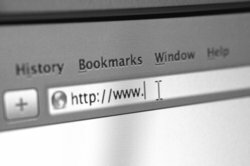
How to get an add-on for Firefox
You can use a useful add-on to change the font size for your bookmarks in Mozilla Firefox, for example. You can easily install this in just a few steps.
- First of all, you need to start your Mozilla Firefox browser.
- Now select the “Firefox button” on the top left and then go to “Add-ons” so that you can add new extensions.
- Next, enter the term "Theme Font & Size Changer" in the search line at the top right and start the search function using the magnifying glass symbol.
- Then click on the “Install” button next to the “Theme Font & Size” add-on and go then click on the blue lettering "Restart now" so that your changes are applied can.
If you use Mozilla Firefox as the standard browser on your computer, you have ...
How to change the font size of the bookmarks
After the add-on has been successfully added to Mozilla Firefox, you can now change the font size of the bookmarks.
- First close the add-on manager and go to the start page of your internet browser.
- A new icon with a color palette and an "A" has been added to your browser. This is located in the top right corner and the "X". Click on this.
- A new window will open. Here you can now select the size you want to set for your bookmarks under the item "Size". Then close the window.
In addition to the font size, you can set the font, the font style and the color, among other things. You can also change the background color of your Internet browser via "Background Color".
How helpful do you find this article?



