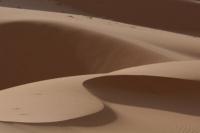Minecraft closes on its own
Minecraft is a reliable and interesting game, but even the best game is not always spared the devil of mistakes. If the game closes on its own, you can usually fix the error yourself.

Minecraft closes alone? - Possible causes
Find out why Minecraft closes by itself. Most of the time, the cause of the problem is not that far off.
- See if you have any additional promotions going on. An additional program or application can ensure that the computer is overwhelmed and Minecraft closes by itself. Minecraft can be closed even if a chat is running at the same time.
- Check JAVA for updates, if you are using an outdated version of JAVA, you may have problems with Minecraft. If there is a new version available, install it and Minecraft will run as usual.
More ways to solve the problem
If Minecraft closes on its own, the problem could also be with an outdated graphics driver.
- In order for the game to start without any problems, your graphics driver must be up to date. The current one driver can be easily downloaded from the manufacturer's website.
- You can also update via the "Control Panel". Select the "Device Manager" and the "graphic" the end. Select your graphics card from the menu with a right click of the mouse.
- In the menu you have to click on "Update driver" and the graphics driver will be brought up to date. After the successful update, restart your computer and start Minecraft as usual.
Minecraft closes after login - what to do?
Usually the error occurs that Minecraft simply closes again after logging in, ...
The game is back at your fingertips and you can enjoy Minecraft to the fullest. Hold JAVA and the graphic card up to date and Minecraft will no longer close on its own.
How helpful do you find this article?