VIDEO: Send a birthday card on Facebook
Add the application to Facebook
Would you like your friends to Facebook happy birthday, you can send them a birthday card. You will find a large selection of birthday cards in the "Birthday Cards" application. To use it to send greeting cards, you must first add the app to Facebook.
-
Search application. Log in to Facebook with your login details and look for the application in the search bar.

© Liane Spindler -
Add application. Use the mouse to click on the app to add it.

© Liane Spindler -
Agree to terms of use. Confirm the terms of use with "OK".

© Liane Spindler -
Discover the calendar. You will now be taken directly to the calendar, in which all the birthdays of your Facebookfriends are noted.

© Liane Spindler -
Use the app later. If you would like to access the app at a later point in time, you can find it in the application menu on the Facebook home page.

© Liane Spindler
"My calendar" is one of the most popular applications used on Facebook ...
Send a birthday card
To send birthday greetings on Facebook, open the installed app via the "Applications" menu. This is located on the left in the list on the Facebook home page.
-
Looking for a birthday. Scroll through the calendar that appears until you find your friend's birthday.

© Liane Spindler -
Select birthday child. Select the friend you want to send them happy birthday.
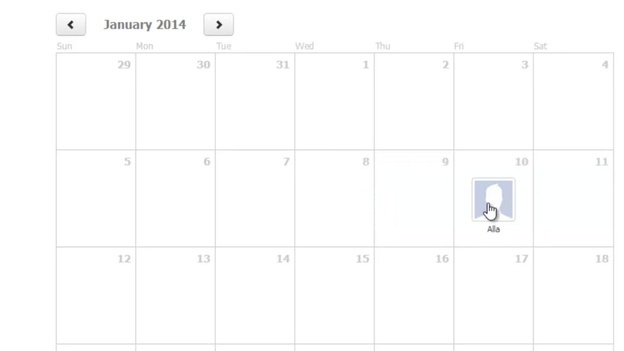
© Liane Spindler -
View greeting cards. In the application you will now find various birthday cards divided into categories.
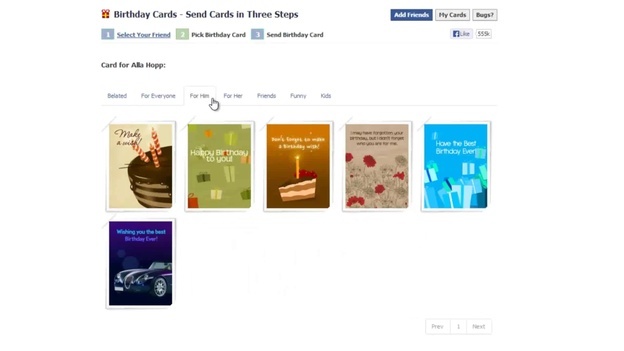
© Liane Spindler -
Cards for men, women and friends. Choose a card "For Him" (for men), "For Her" (for women), or "For Friends" (for friends).
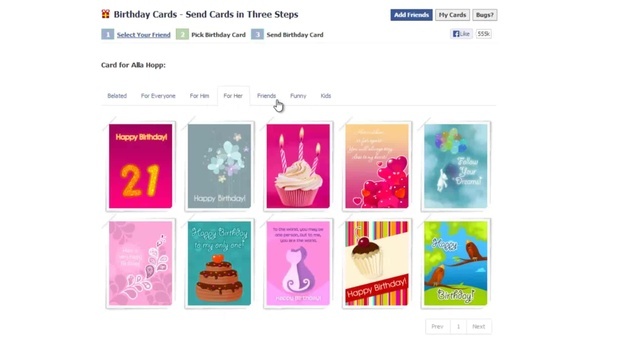
© Liane Spindler -
Other categories. Under "Funny" you will find funny greeting cards, under "Kids" cards for children and under "Belated" some for belated birthday wishes.
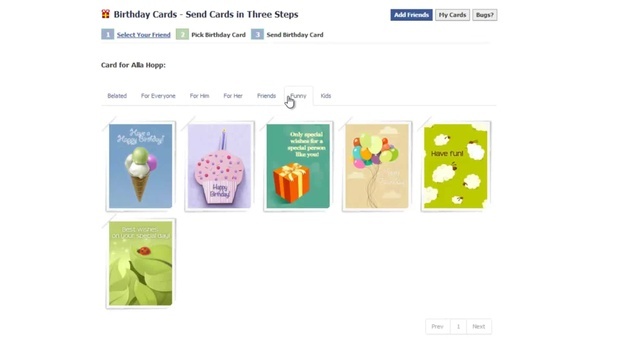
© Liane Spindler -
Cards for everyone. "For Everyone" includes all birthday cards.

© Liane Spindler -
Select greeting card. Choose a greeting card and open it with a click of the mouse.
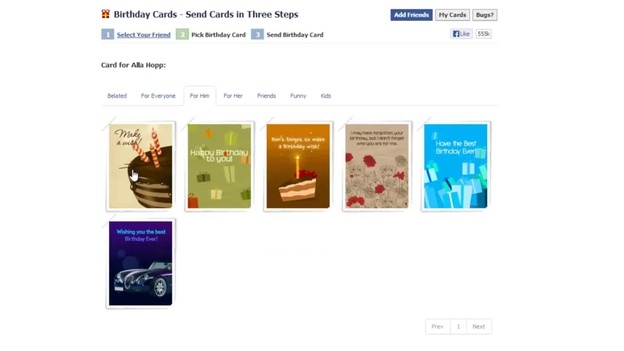
© Liane Spindler -
Insert greeting text. Now enter your greeting text in the dialog box and click on "Share".
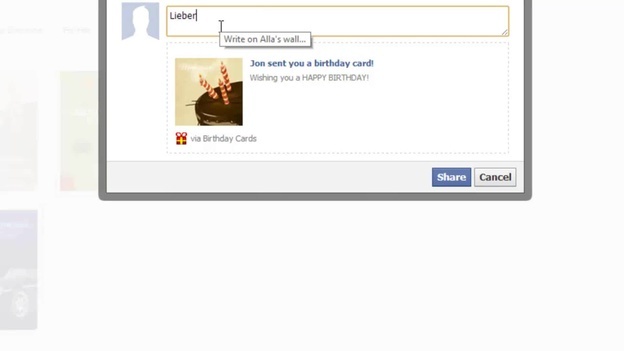
© Liane Spindler -
Inform friend. Your friend will now be automatically informed about your birthday card on Facebook.
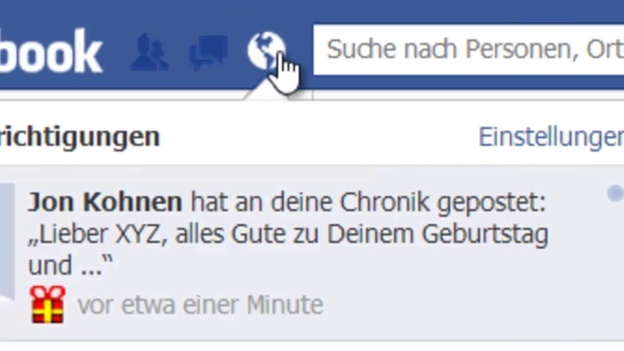
© Liane Spindler -
Greeting card received. He can display the greeting card via his chronicle.
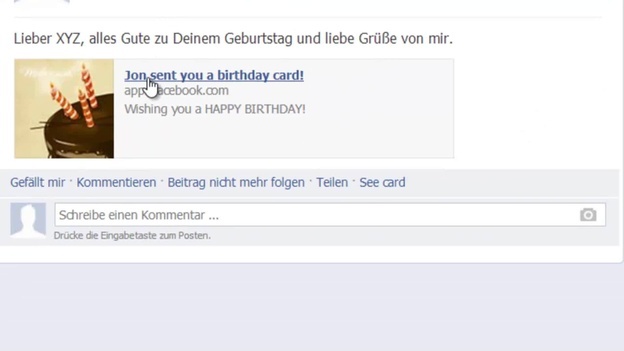
© Liane Spindler
Send a card for a birthday
If you want to send a birthday card on Facebook, there is not just one application available. There are many other apps that you can use to send your wishes. Search in the search field for "birthday" or similar terms that match the occasion. Select the appropriate applications from the search results and install them as indicated above.
The functionality is similar for all apps. As an alternative to the card via the app, you can also send your birthday greetings by message or in Chat to ship. Here you also have the option of uploading a map from the PC and inserting it as an attachment. You can also post your birthday greetings directly on your friend's chronicle pictures insert.
Find yourself in the Internet select a matching greeting card and share the link on the timeline Of your contact. The greeting card will then be clearly visible. You can also insert funny birthday videos this way. Have fun trying.



