VIDEO: Animated images for Facebook
Animated images immediately catch the eye
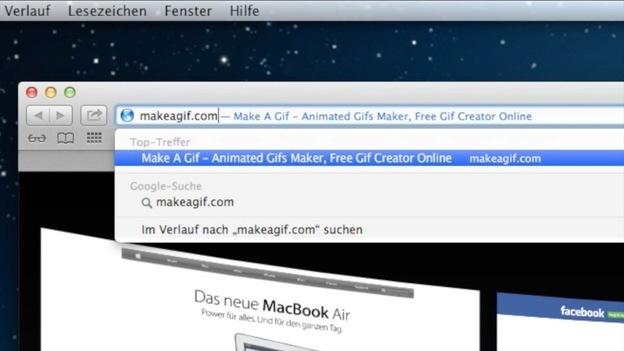
- Animated images are very special images that can move. You can find such images on numerous sites on the Internet and download them to your computer for free and legally.
- Animated images can be used for a wide variety of purposes, but cannot be used on the Facebook Internet platform without an additional application. Animated images can generally be uploaded to Facebook, but then lose their animation or their effects.
- If you have placed such an image in Facebook, it will unfortunately not move without an additional application.
- However, before you search for an animated image and upload it to Facebook via the application, you should make sure that you are legally allowed to use this image.
- Only use animated images that you can download and use free of charge, otherwise you will violate the copyright provisions of the respective image owner.
Use an animated GIF as a Facebook picture
Gone are the days when you only upload static images to your Facebook ...
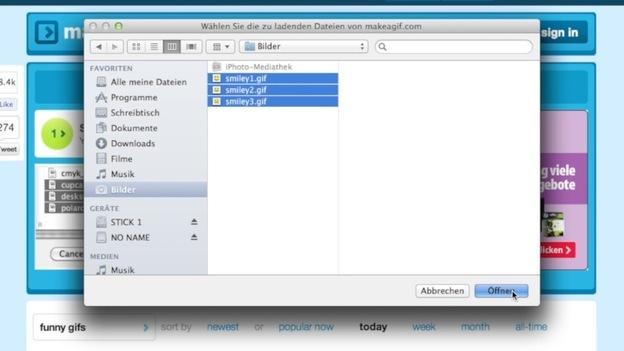
How to use animated pictures in Facebook
- Of course, in order to use animated images in Facebook, you first need the images. Animated images can be easily put on the page www.makeagif.com create.
- To do this, first upload various images in GIF format that can be combined to form a moving image on the website.
- Then press "Continue". On the page that has now appeared, you can make various settings, such as the animation speed.
- Once you have made all the settings, press "create your gif" and you will automatically be forwarded to the animated images. Download the images to your computer by pressing Download.
- In order to be able to use animated images directly in Facebook, you must next use the free Facebook app "Framecast"with your Facebookprofile link.
- Use the link and log in to Facebook with your details. You will see the "Framecast" user interface.
- You can now upload your previously animated image to the app. To do this, press "upload animated gif".
- You can now select the animated image directly from your download folder.
- As soon as the upload is complete, select "publish to facebook" and enter a short message in the window that opens. Then press "Share"
- Your animated picture is now available for all of your Facebookfriends visible on your pin board.
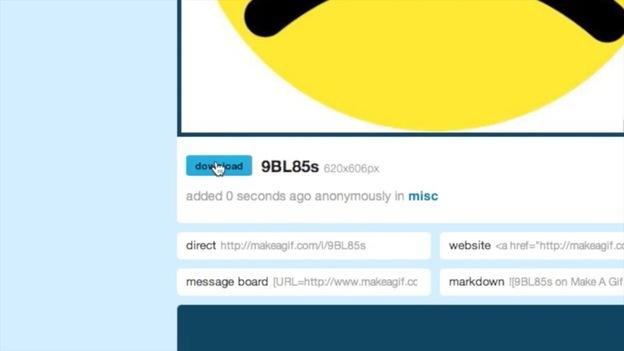
Although animated pictures in the Internet It is common practice that the special images cannot yet be directly and without additional application in Facebook use. The free Facebook application Framecast remedies this need. If it is possible in the future to use animated pictures directly as a profile picture for Facebook, you will already have suitable pictures that you can use for this purpose.


