Facebook: Use old profile picture
If you want to change your profile picture on Facebook, you don't have to upload a new photo. You can also use an old profile picture.
Those who regularly spend their online time at Facebook spends, he changes his profile picture every now and then. If you do not like your current profile picture and would rather use a picture that you have already used as a profile picture, then follow the description. This explains step by step how you can upload an old photo. In this way, the profile pictures can be deleted and replaced again and again.
The profile picture can easily be changed
-
timeline call. Call up your timeline or chronicle and click on "Photos" under the cover picture.
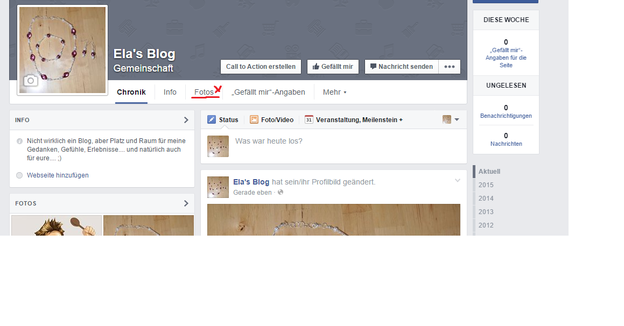
© Michaela Geiger -
Open albums. Select the "Albums" button and open the album labeled "Profile Pictures".

© Michaela Geiger -
Select a new picture. Find the photo that you want to use as your profile picture. At the top right there is a small gray pencil. Click on it and select "Use as profile picture" in the drop-down menu. Now align the picture and then click on "save". Complete. The picture will now appear as your profile photo.
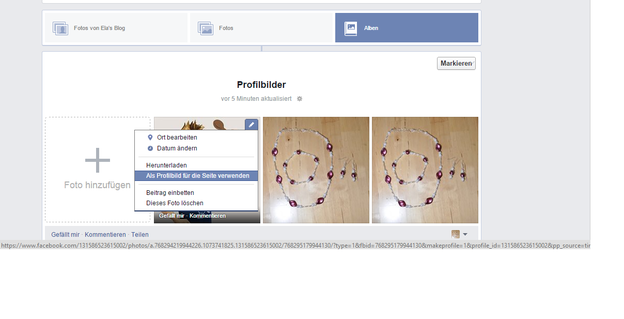
© Michaela Geiger
Using pictures on Facebook - noteworthy
When choosing your profile photo, keep in mind that this picture is public. That means, not just yours friends can see it, but also every other Facebook user. Therefore, only use photos that you have taken yourself or that are not protected by copyright. This will avoid unnecessary trouble. You should also absolutely avoid photos with questionable motifs.
You want old covers that are still displayed in your photo album ...


