Fix ICQ 7.5 script errors
With ICQ 7.5 you can keep in touch with your friends via chat. A script error can have different causes, but it is easy to fix.
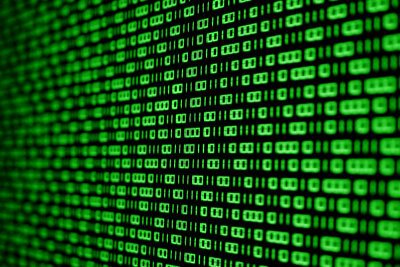
Depending on the error message, there are different script errors in ICQ 7.5, but they can all be fixed quickly.
Different script errors
- The most common script error is an automation error. Then certain data cannot be displayed. This error is usually triggered by the ICQ welcome screen. You can correct the error by switching it off via the settings in the ICQ 7.5.
- Script errors also occur when ICQ 7.5 tries to load new banners. You can fix this error by deactivating or uninstalling the ICQ banner blocker. The script error should then no longer occur.
- If a message about a script error appears, which can be confirmed with "Yes", but reappears every time, an entry in the "hosts file" is incorrect. You can change this. Leave the error message open and look for a file named "hosts" under "c: \ windows \ system32 \ driver \ etc". Delete the corresponding entry in the error message and save the file.
Permanently fix errors in ICQ 7.5
- If you don't like making entries in these files, you can use the Internet Explorer select "Internet Options" under "Tools". There you will find the option "Show script errors" under "Advanced". Deactivate this. This does not correct the error, it is only no longer displayed in the ICQ 7.5.
- To fix the script errors permanently, an update of Internet Explorer or ICQ itself usually helps. However, if the errors persist, uninstall ICQ and install the latest version.
ICQ keeps reporting script errors - here's how to work around them
If ICQ constantly shows you script errors, there is nothing you can do against them ...
How helpful do you find this article?



