How to Search Google Correctly
Every day, every minute and every second, more and more information, videos, pictures and music are accumulating on the Internet. What was fairly clear in the beginning can no longer be seen through without external help. Special topics and content can only be searched for using search engines. The best known search engine is Google. With these tips you can search and find everything on Google quickly and correctly.
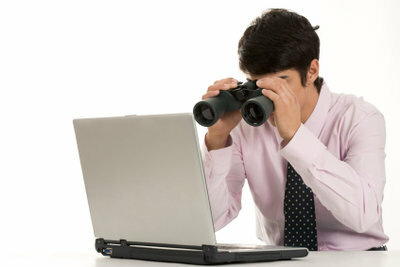
What you need:
- A computer with an internet connection
It almost doesn't matter what term you are at Google input. Because you will always get more hits than you will ever be able to read. Especially with popular topics or keywords that can also apply to other areas, entries can reach well over the million mark. The trick of searching correctly on Google is to limit the number of hits from the start.
The semantic search on Google
- For example, if you are on the Google homepage, enter "Bahn". You will see that you will get around 20 million hits.
- If you now scroll down to the very bottom, you will find a list from Google with “Related Search Terms”. These limits the search much more and define the exact subject area better.
- Basically, the longer the entered search term, the longer the texts on the hit pages. Short keywords also lead you to shorter texts.
- If you enter a two-word search query on Google, Google will try to find pages that contain both words.
- An important function is the minus sign. With this you can cross out terms from the hit list. For example, if you "music -CD “, then you will only get hits, the contents of which have nothing to do with CDs, but only legal download sites.
- You can also enter questions or carry out invoices. Enter e.g. B. "1 + 5 * 9-13", Google will show you the correct result as a search result.
Google has many services that are more or less known on the web. An important …
The advanced search on Google
- To the right of the input field for your search queries, you can find a link that says "Extended search queries". If you click on it, you will come to a separate search page from Google, on which you can precisely specify your inquiries.
- You can determine the file format, the date, the language, the region, exclude words, form exact groups of words or search for general topics.
- It is worth using this service from Google, especially for more complicated inquiries, as you will save a lot of time and receive precise results.
Search not just text, but images and more correctly on Google
- Google also offers you to target your search queries picturesFocus on videos, blogs, street maps, books or news.
- To do this, click on one of the subject areas on the top left of the Google home page before the search query.
- You can also split your search queries in this direction only after the first search. After you have started a normal search query, you will find a list of the other segmentation options in the browser on the left. A simple click on it is enough to change the search query accordingly.
- Google's image search has been particularly improved. If you are in the image search, you will find further specifications such as B. Color, face, icon, photo and size of the image. This allows you to search for images very precisely with just a few clicks. If you z. B. If you are looking for an image that is mainly orange and should be a photo, then click on the two filters "Orange" and "Photo" and Google will adapt your search query according to these criteria.
Find clear results on Google with keywords
- One of the most pleasant functions on Google is the keyword search. This is easy, very fast and gives very precise results.
- To do this, enter short and very clearly defined keywords in the normal search query window, such as B. "World Cup 2010".
- If you add location information, the locations of your search query are automatically displayed, e.g. B. "Pharmacy Munich Marienplatz". Google then searches for pharmacies around Marienplatz in Munich.
- If you click on any of the links that appear, you'll even find reviews, a phone number, and the exact address of the pharmacy. Sometimes even the opening times.
- You can always find current topics quickly using generally recognized keywords. Most of the time, Google prepares these separately. You can find out more quickly about major sporting events such as the World Cup or the Olympic Games. But political events such as elections are also displayed appropriately there.
How helpful do you find this article?

