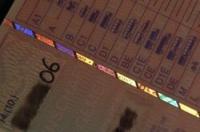Farmville cannot post anything on your Facebook page
You and your friends are playing Farmville, but you don't get any notifications because Farmville can't post anything on your Facebook page? Then it's time to check out the settings for the game.

Farmville can't post because of wrong attitude
Check your account settings first if Farmville is unable to post. Often only wrong settings are to blame for the fact that you do not receive any messages Facebook appear.
- Log in to Facebook with your login details.
- In the upper right corner, click on the little white arrow in the blue bar. A selection menu now opens.
- From here, select "Account Settings" and click on it.
- Now select the item "Applications" in the selection menu on the left and click on it.
- Find the game Farmville in the whole list of applications and select the "Edit" link on the right-hand side. Click on it.
- There you have to open the selection menu under "The application is sending me ..." and select and confirm "The application is sending me a request".
- Finally click on "Close". Now all inquiries should be visible on your Facebook page again.
FarmVille: disable notifications - here's how
FarmVille is a fun game. If there are many or very active neighbors ...
Farmville cannot post anything despite the correct attitude
If Farmville does not post anything despite the correct settings, you can still do the following to receive messages again.
- Just ask your friends via Facebook whether someone happened to have this problem and has a solution ready. Because often someone else already had the error and removed it with one click. Since Facebook and Farmville are constantly innovating, something can change to the settings almost every day and thus generate errors.
- If you're still stuck with troubleshooting, check out a well-built one Contact and support website For Facebook fans, follow the instructions for contacting Facebook for support. While Facebook takes some time to reply, it is sometimes the only means of fixing bugs.
How helpful do you find this article?