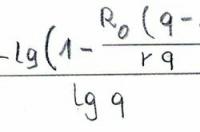VIDEO: Open Dll Files
Dll files cannot be opened just like that
- There is a very large number of Dll files in Windows. Lots of programs and also Games create such a file and store important information in it.
- In contrast to other Windows files, there is no normal text (plain text) in the Dll files.
- Although you can try to open these files in Windows with an editor or with WordPad, you will under no circumstances be able to decipher the contents of the Dll files.
- All existing standard programs that are already integrated in Windows are therefore not suitable for the Dll-Open files to be able to.
- However, there are special programs that you can download for free from the Internet with which you can decrypt the contents of the Dll files.
All programs open with Internet Explorer - here's how to change the behavior
Internet Explorer is the browser software from Microsoft. Although that ...
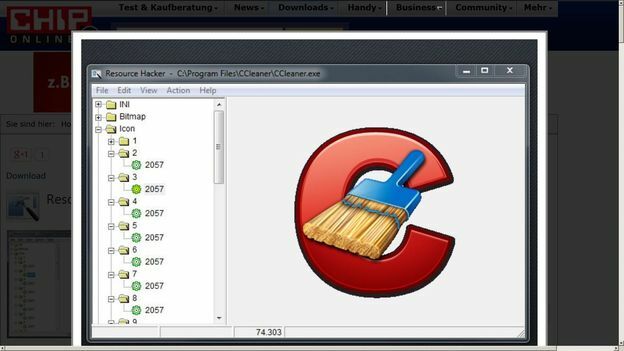
How to open the Dll files
- First of all, download the free program Resource Hacker and follow the installation instructions.
- With this little tool you can not only open all Dll files in Windows, but also edit and change them.
- Start the software Resource Hacker and select the "open" command from the English menu. A new search window opens, through which you can search for the required Dll files and then open them with a double click.
- Once you have made the necessary changes, save the file with the "save" command.
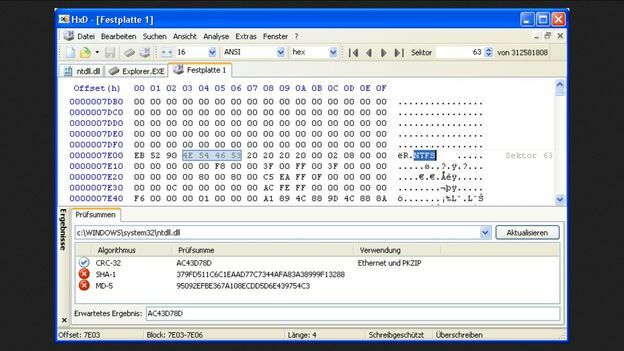
Since Dll files are very important for the operation of Windows and other programs, you should definitely know what they are doing. For this reason, only change the contents of the Dll files if you are fully aware of the effects. If you do not like the operation of Resource Hacker, you can also use the program HxD use.