View Facebook profiles without logging in
You don't necessarily need an account to view Facebook profiles. Many profiles can also be viewed without registering.
View Facebook profiles without logging in
-
Search engine call. To view Facebook profiles without logging in, you need to use a search engine. The Facebook internal search function is not available to you without an account. To do this, open the website Google.

© Daniel Albrecht -
Searching for name. Enter the name you are looking for and the keyword "Facebook".
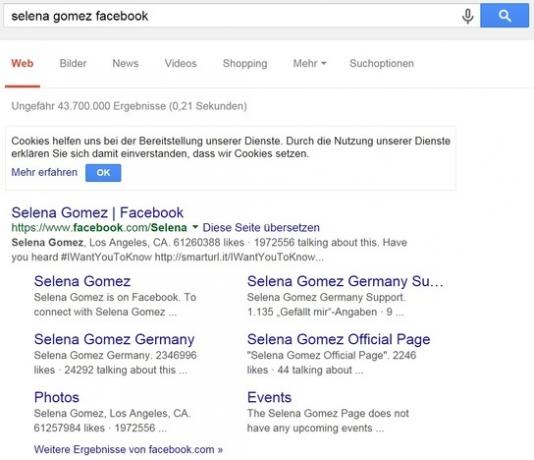
© Daniel Albrecht -
Open profile page. Left-click on the appropriate search result to open the profile page. Here you can see depending on the privacy-Settings of the user, his profile picture and other information.
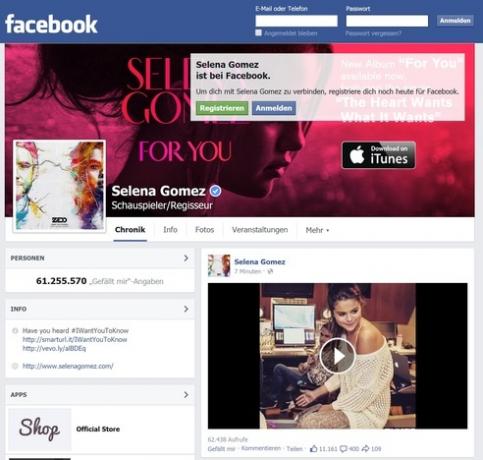
© Daniel Albrecht
Collect further information with an account
You will find that you are the individual Facebook-You can view profiles, but usually receive little information without registering.
If you want to see further data, you have to create a Facebook account.
If you have stored your telephone number on Facebook, you can do the same ...
To see detailed profile information and photos of a person, send a friend request. As soon as this has been confirmed, you will have extended access to the relevant one profile.
Please note that after registration you can also be found on the platform. In doing so, you should disclose as little personal data as possible. You can also find helpful information on this at Helpster.
Conclusion: limited information without your own profile
Without one FacebookAccount you can only find people who have their profile page at search engines have indexed. For detailed information and access to pictures and the internal search of Facebook you need an account. When creating your own account, pay attention to the data you want to disclose.

